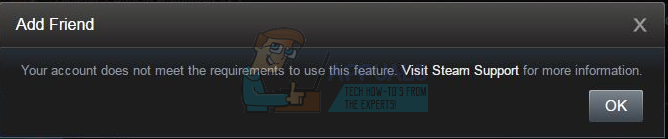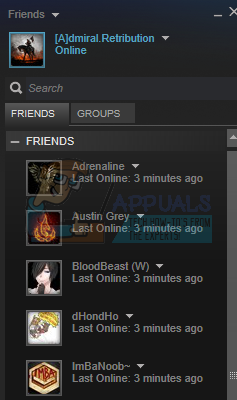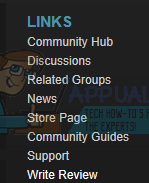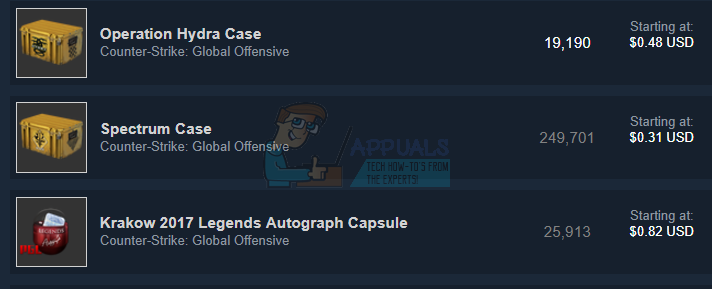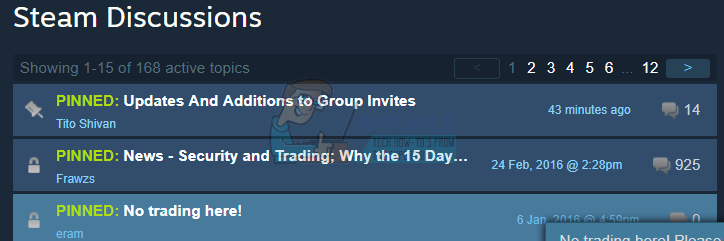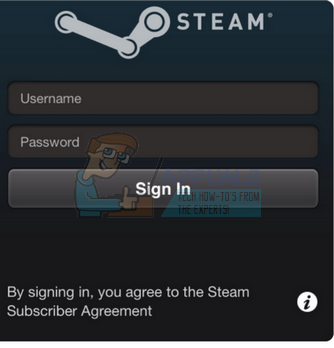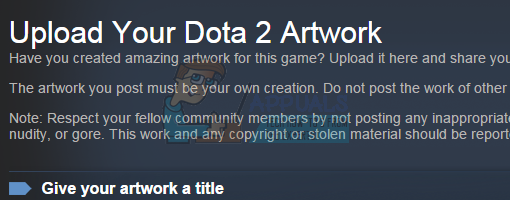To protect the Steam community from phishing, spamming, Steam bars some account holders from accessing some important features. Malicious users often make the use of dummy accounts where they haven’t purchased any game or items. So to make it more difficult for these spammers, Steam decided to restrict some community features until the account has spent $5 or more in Steam.
How Do I Gain Access to These Features?
The solution is simple; you have to spend at least $5 in Steam. However, please note that CD keys, gifts, and retail purchases don’t count towards removing the restrictions. Here are a few ways listed from which you can gain access: Please note that receiving any gift or promotional code doesn’t count towards removing the restrictions. Each Steam purchase will be measured in USD. If your currency isn’t USD, Steam will convert it using the latest exchange rate and add that amount in dollars in your account.
Which Features are Unavailable to Me?
We have listed all the features which are not available to a limited account.
1. Sending Friend and Group Invites
In Steam, there is a system where you add people through their Steam ID or their name. You can even add them in-game. There is another window available in the Steam client for friends where you can see when they were last online, what are they playing and their current game achievements. You can also invite them to play a game with you by sending them the game invite. Please do note that an account that is not restricted to limited features can send you friend requests. It is only at your end that you can’t add any friends by your own choice. You would have to provide your Steam ID and ask them to add you instead.
2. Requesting Access to Groups
There are many games available that allow you to play with people you know (as a team) by creating groups. Having a Steam account can limit that action and you can’t request to join an existing group. They would have to look you up through your Steam ID or add you if they have already listed as friends.
3. Opening Group Chat
The same is the case with group chats. You cannot access group chats and read the conversation which is going on. This gets very frustrating because normally in a team, there is always prior planning before each gameplay and it is necessary for every participant to engage in the chat.
4. Voting on Workshop Items and Writing Steam Reviews
To stop scamming on reviews and people destroying ratings for no reason, Steam also limited this feature so that limited account holders can’t write reviews of any sort or vote for their favorite items. You can also recommend this game by giving a “thumbs up” so your friends can view that. To write any review about any game, open the “Library” in the Steam client and click on the game you want to write a review on. On the top left, you will see an option that says write review. After you click the option, you will be redirected to another window where you can express your experience and recommend the game to friends. However, if you own a limited account, an error will come forth stating that you can’t post reviews because you have a limited account.
5. Participating in the Steam Market
The Steam market is a digital market place for the Steam community to sell/exchange their in-game items. These can include skins, wallpapers, mystical items, immortal items, etc. Steam has also disabled this feature for limited account holders so they can counter spamming.
6. Posting Frequently in Steam Discussions
Steam has also limited the number of times you can post in the Steam Discussions forum. Steam discussing is used for a variety of purposes. It can be used to share mods, post problems and participate in a general discussion regarding any topic. In the past, scammers used to make dummy accounts and tried to make Steam Discussions less efficient and effective by posting irrelevant posts and comments. This lead to the Steam managements taking away this feature from a limited account holder. Now there is a limit on how much you can post/comment in 24 hours.
7. Gaining Steam Profile Levels
Steam has a system of ranking your profile with levels to grant you benefits and more options over time. As you level up, more showcases you unlock for your profile. Every 10 levels earn you 1 showcase from the maximum of 16 showcases. When you get started, it takes around 100XP to reach to the next level. The amount needed to level up increases every 10 levels. In a nutshell, you would need 200XP after Steam level 10. After Steam level 20, you would need 300 XP and so on. Here is a short cheat sheet to help you understand the mechanics. You can earn XP through different methods. The rule is simple; the more games you play, the more XP you will gain. Other ways of earning XP include trading, crafting badges, taking part in holiday sales, etc. Having a limited account removes this feature from your account. No matter how many times or how many games you play, your level won’t increase and will be stuck at level 0 until you spend $5 or more.
8. Accessing Steam Web API
As the title suggests, limited account holders are prohibited from accessing Steam web API. Steam has an HTTP based web API which can be used to access many of Steamworks features. This is particularly useful for developers.
9. Using Browser and Mobile Chat
Steam has a mobile browser and chat so you can chat with your friends on the go. You can create groups, see your friend’s recent activity or see how long ago he was online. You will not be able to participate in chats from your mobile phone i.e. the Steam application for iOS and Android.
10. Adding Public Artwork
You can add artwork in your profile for showcasing or sharing them with your friends. Having a limited account won’t let you do this. Your artwork won’t go public, it can’t be voted on nor can your friends view it. This feature is very important for artists out there who have a passion for creating pieces of art related to the games. There is also a competition of art where people vote and a winner is announced every once in a while with the chance to be featured on the official Steam.
Which Actions Will Not Grant Me Access to the Unlimited Account?
Some actions may not contribute to obtaining an unlimited account.
1. Activating a Retail Game on Steam
Activating a Product on Steam through a CD key doesn’t count towards eliminating a limited account. You have to spend exactly $5 on the Steam store to resolve the issue.
2. Playing Free Demos
Playing demos that are free to play also doesn’t contribute towards elimination. You are playing a product which is free of cost, therefore, Steam doesn’t entertain this method either.
3. Spending Funds Obtained by Items Sold in the Steam Market
If you spend the money which you obtained after selling an item on the Steam market in the Steam store, it also won’t count as a valid purchase for the activation of the unlimited account. You may have obtained the item in-game and then sold it in the market; keeping this in mind Steam has added this as a guideline too.
4. Activating Promotional CD Keys Given By Graphic or Hardware Manufacturers
There are a lot of promotional schemes given by manufacturers such as upon purchase of a specific item, you may be able to redeem an amount of money in Steam. Steam has also limited this method and implemented it in its guidelines that it won’t count towards obtaining the unlimited account.
I Received a Game as a Gift, will I Gain Access to all the Features?
No, all games/items received as a gift or through Steam trading are not eligible. You have to spend at least $5 and Steam needs to get that amount in raw form for you to enjoy all the features available.
What Happens if My Purchase is Refunded/Disputed/Charged Back?
If a purchased amount is returned to your bank, the amount will be simply subtracted from your account’s value. If you dispute with your bank and the total value in your account goes below $5, it won’t be considered towards gaining full access to the unlimited account. As an example suppose you purchased a game of $5. Later on, you disputed with your bank and they returned you the funds. Since you filed a request for return, Steam will not grant you access to the features as they never received the required amount on their side.
What if the Purchase is Pending/Processing? When Will I Get Unlimited Access?
Only when the purchase is verified and successfully carried out will you get access to the unlimited account. Purchases that are processing or still pending can only be used when they are successfully transacted on Steam’s end.
What if My Steam Store isn’t in USD? And What Will Be the Exchange Rates?
The amount is always converted to USD to reach the $5 limit. Your local currency will be changed into USD before it is used to purchase any item. The current day’s exchange rate is used to exchange the currency. For example, if you are carrying out a purchase right now, the “current” exchange rate will apply, not yesterday’s.
Is There Any Way for Me to Add Friends as a Limited User?
As a limited user, you don’t have the privilege to add friends on your own. However, if your friend has a non-limited account i.e. he has spent $5 or more in the Steam store, he can send you a friend request and upon your approval, you both will be added as friends.
Important Note:
Steam carries out all transactions through the Steam client. Any website claiming to be an official Steam partner or offering you games for a said amount has no link with Steam. Many websites offer purchase of items and games. What they do is send you the said item/game as a gift. Like we mentioned before, gifts don’t count towards unlimited account so there is only one way to obtain access to unlimited features.
Error: Computer does not meet the Minimum Requirements error when Installing…Fix: PC doesn’t meet the hardware requirements for Game DVRCan’t Meet Windows 11’s Minimum Requirements? Microsoft is Hear To Rub It In…Windows 10 May 2020 20H1 v2004 Cumulative Feature Update To Allow Users Block…