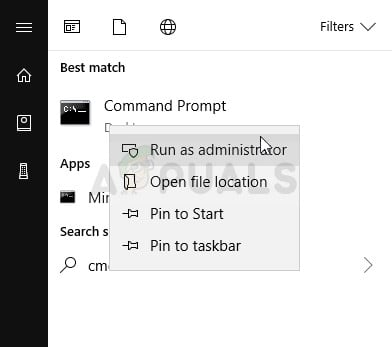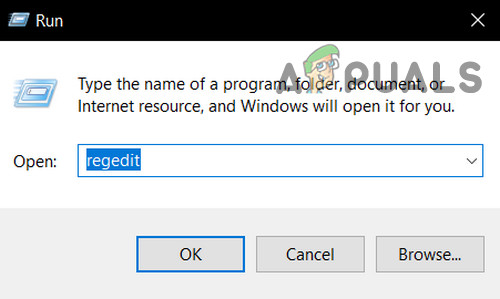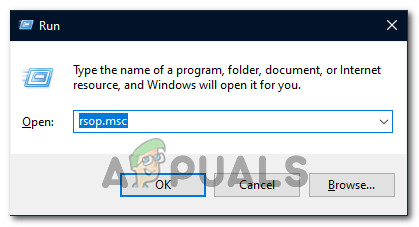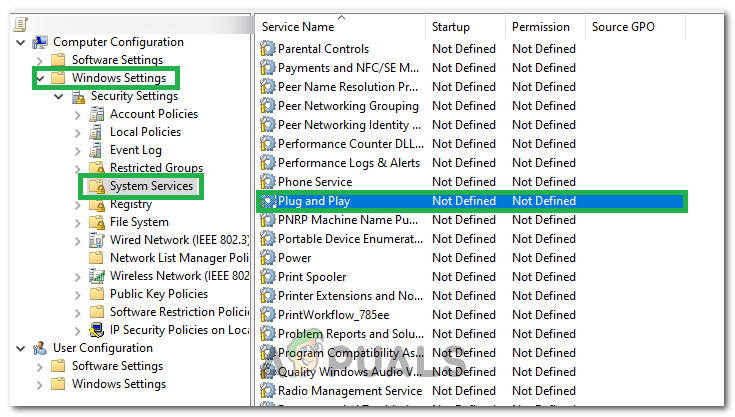This is quite similar to the “You may have been a victim of software counterfeiting” message that would appear on computers running on Windows XP should their copies of the OS be detected as pirated copies. While this technology is only designed to display the “This copy of Windows is not genuine” message to users using pirated copies of Windows 7, it sometimes slips up and displays the message to Windows 7 users who own completely legitimate copies of Windows 7. This is especially the case with Windows 7 users who own completely legitimate OEM versions of Windows 7 – the versions that came pre-installed on their PCs/laptops from their manufacturers and it shows an activation error. Thankfully for you, though, the “This copy of Windows is not genuine” message can definitely be removed and the black background that it came with getting rid of. If you’re affected by this problem, regardless of whether or not you are using a legitimate version of Windows 7, and are interested in knowing how to resolve this issue, here’s how you can do so:
Phase 1: Uninstalling update KB971033
First and foremost, you are going to have to uninstall update KB971033 from your computer. However, keep in mind – this is only part of the solution to getting rid of the “This copy of Windows is not genuine” message and will not be able to fix the issue on its own. To uninstall update KB971033, you need to:
Phase 2: Resetting the licensing status of your computer
Once you have uninstalled update KB971033, you need to reset the licensing status of your computer so that you are no longer met with the “This copy of Windows is not genuine” message on your desktop. To do so, you need to: Note: The SLMGR –REARM command-line is designed to work on 32-bit versions of the Windows 7 OS and works on almost all 32-bit versions of Windows 7 and a few 64-bit versions of Windows 7. However, if you use this command-line and see that the “This copy of Windows is not genuine” message is still there when you restart your computer, you may have better luck repeating the steps listed and described above but this time using the following command-line instead of SLMGR –REARM: If you run the “slmgr -rearm” or “slmgr /rearm” command-line and receive an error message stating that “This maximum allowed number of rearms has been exceeded”, you need to go through the following steps in order to fix the issue and proceed with Phase 2: If you run the SLMGR –REARM or SLMGR /REARM command-line and receive an error message stating that “SLGMR is not recognized as an internal or external command”, the cause can be one of three things – you are typing the command-line incorrectly, you are not typing the command-line into an elevated Command Prompt that you are running as an administrator or there is a problem with your computer’s slmgr.vbs file. If there is a problem with your computer’s slmgr.vbs file that is causing the command-line to not be executed correctly, here’s what you need to do: Pro Tip: To make sure that the “This copy of Windows is not genuine” message does not come back, make sure that you turn off automatic Windows updates. In order to turn off automatic Windows updates, you need to: Also, try to perform a startup repair if all else fails.
Phase 3: Reconfiguring Plug and Play Service
In some cases, your computer’s policy might not be configured properly due to which it might be preventing certain services from being started on your computer. Therefore, in this step, we will be making some changes to the system’s policies and make sure that the Plug and Play Security service is set in such a way that it is allowed to startup automatically. For that:
How to Prevent Users from Adding or Removing Toolbars on Taskbar?Removing the Fake Security Error 0x00759bRemoving Autofill Entries from Google ChromeDestiny 2 Leaker Claims Bungie Working on Removing “Power Level”