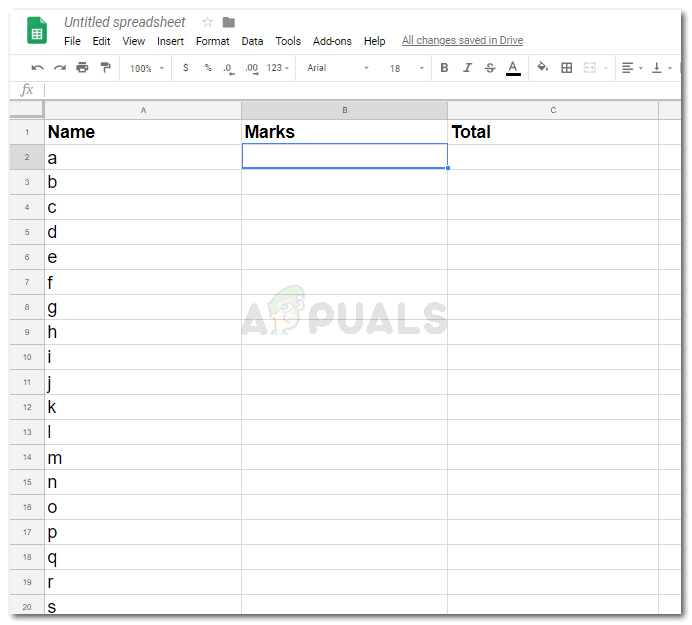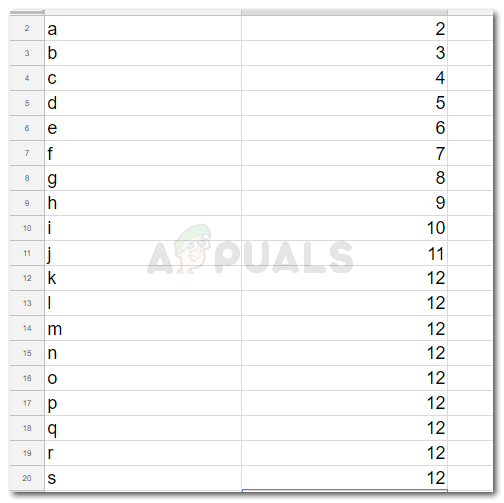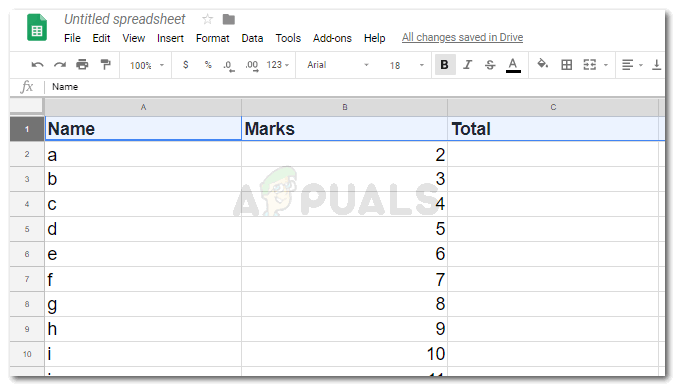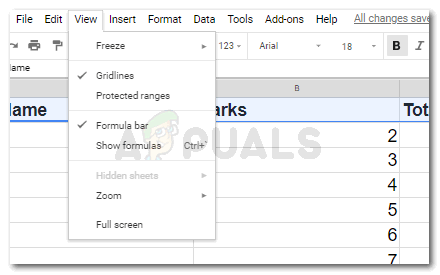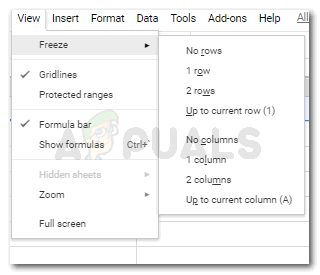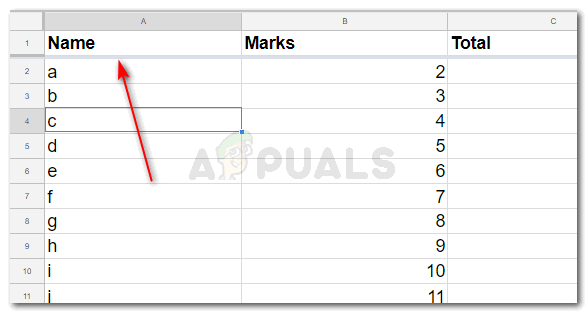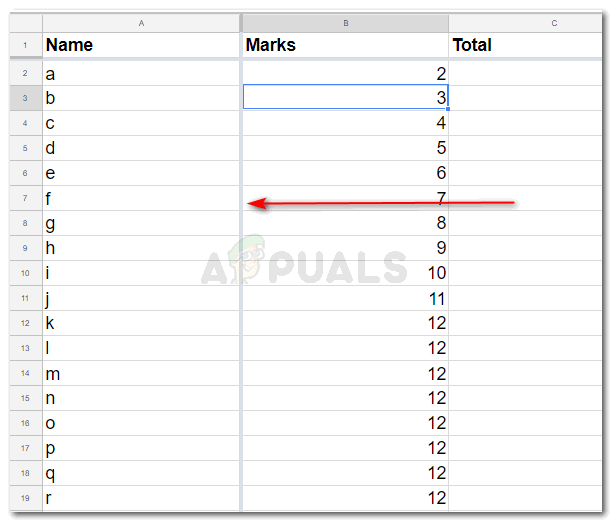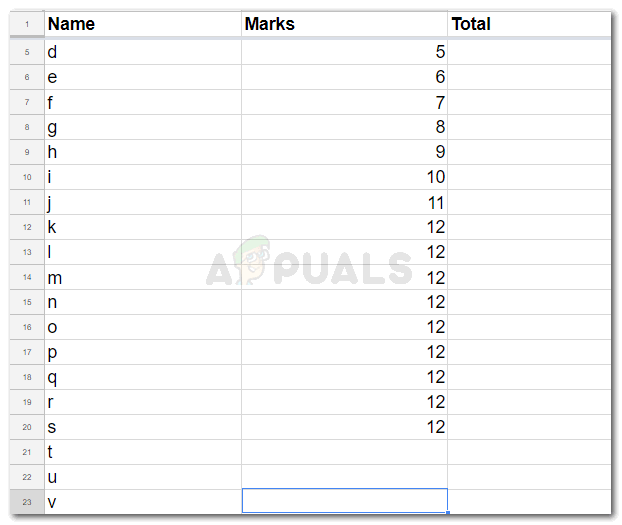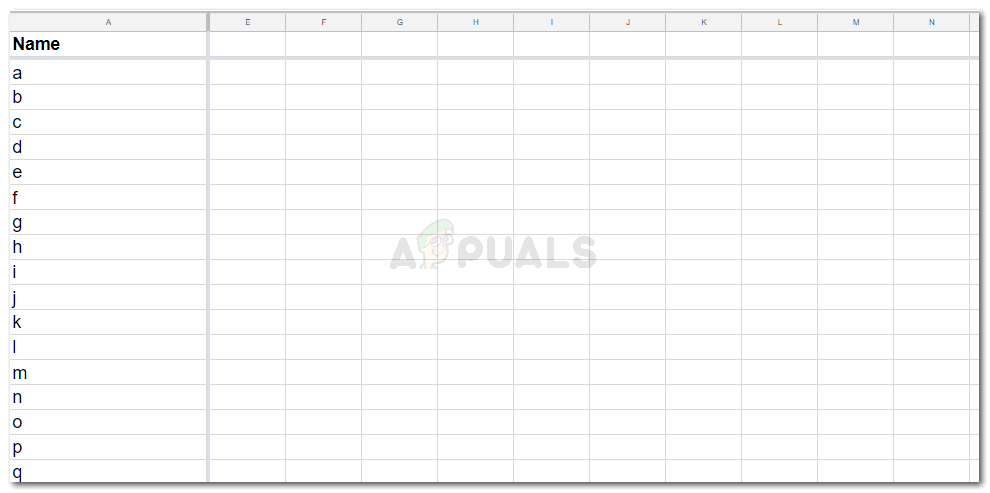How Does Freezing Rows and Columns Help?
Assume that you need to add a data set of 1000 or more companies. Now every time you go down a column after the page on the screen ends, the spreadsheet keeps getting scrolled down, and now you cannot see the headings which were in the first row. This is where freezing the heading cells, or the title rows and columns helps the user, add data on the spreadsheet, making your work much easier. If you did not have an option to free cells, you would have to go back to the top of the page to make sure which column or row has which data. And in such a case, the user is prone to make huge mistakes in the data entry. Zero error in the data you enter is one of the most significant advantages of freezing cells in Google Spreadsheet. Since the results of any data, whether it is the total, or answer to a formula is dependent on the value that is entered in the respective cell. And if that value is incorrect, say for example you had to write 20,000 profit value for company A but you wrote it for company B, this will change the results, causing major errors in calculations.
Steps to Freeze a Row or Column on Google Spread Sheet
If you want to freeze a row or a column on Google Spread Sheet, follow the steps as mentioned below. To show how the cells get scrolled down or towards the right, I have used an example for a class, where I have to enter the name of the student, the marks of the students and their total. You can try this for yourself on Google Sheets, and notice the ease that you will feel in freezing rows and columns. This could be a lifesaver for people who have a job to analyze, or add data into sheets which are huge in number.
Windows 10 May 2020 20H1 v2004 Cumulative Feature Update To Allow Users Block…Fix: Windows 11 ‘Freeze Issue’ When Alt-Tabbing From Any GameHow to Freeze Row and Column in Microsoft Excel[FIX] Applications Freeze When External Hard Drive is Connected