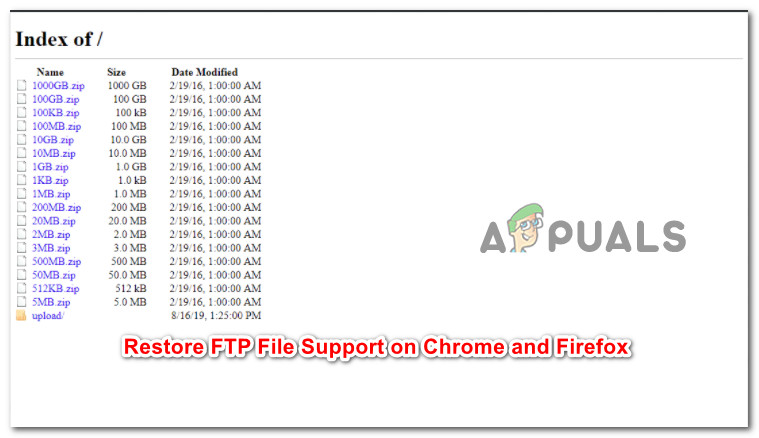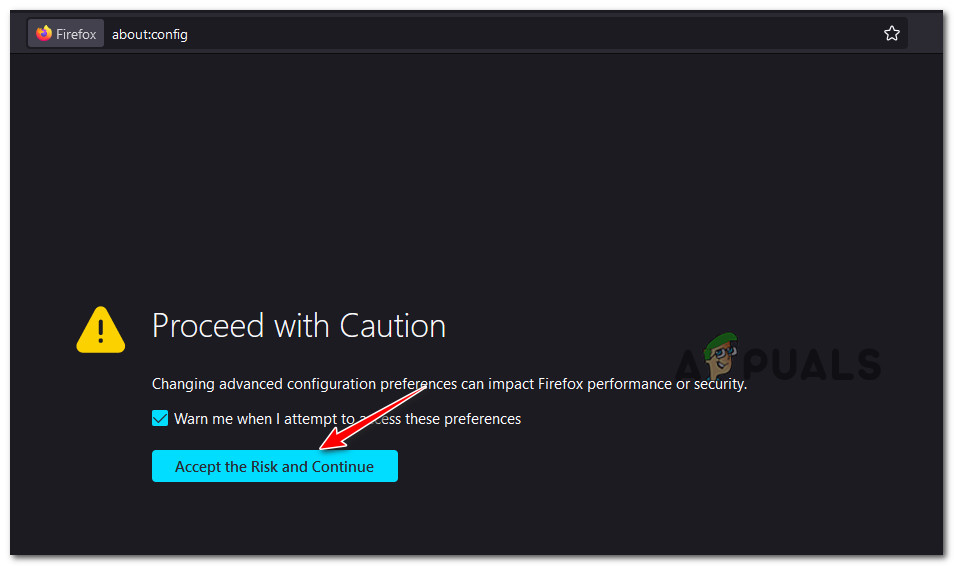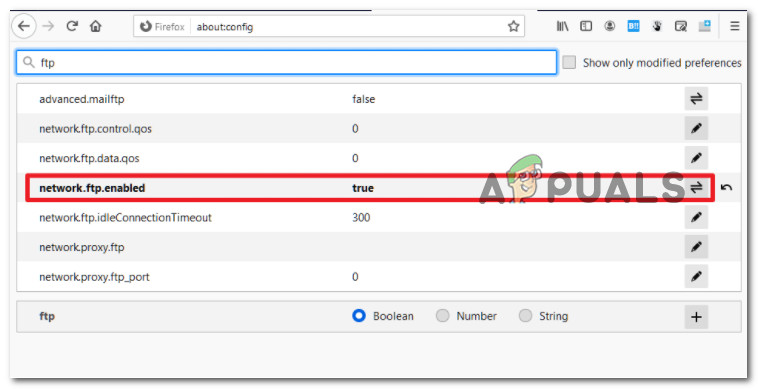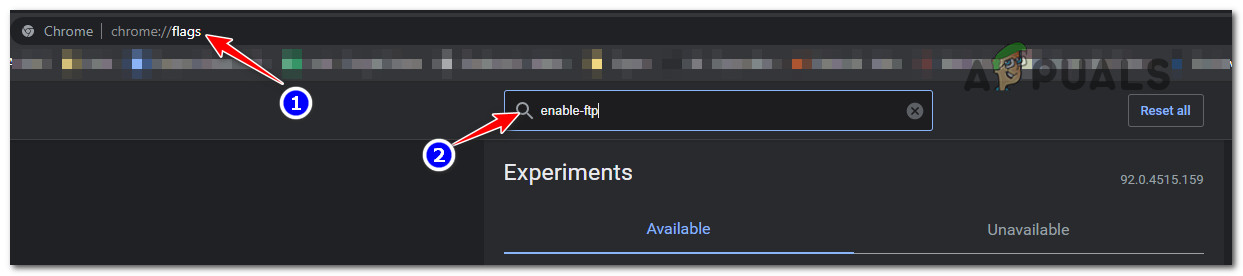Even though this action is arguably good for the security of the end-user, there are still a lot of users reliant on FTP. Fortunately for them, there are ways to bring this functionality back on both Chrome and Firefox.
Why did Google, Microsoft, and Mozilla end FTP Support?
Looking at the issue from a broad perspective, there are two main reasons why every major browser is now moving away from FTP (File Transfer Protocol):
The biggest issue argued by Google, Mozilla, and Microsoft argue that the File Transfer Protocol does not support encrypted connections. Getting rid of it will hopefully make the World Wide Web a safer environment for users.The second reason why these tech giants are so quick to get rid of this protocol is its usage. In a Google report, it’s stated that only 0.1% of all Chrome users are using FTP, so companies are finding a hard time justifying the required spending resources in order to integrate a secure FTP functionality of the browser.
How to restore the FTP Functionality on Firefox and Chrome
The limiting of his FTP protocol happened over the course of a few months, and now both Google and Mozilla have removed the final FTP capabilities from their Chrome and Firefox browsers. But fortunately for those that are still reliant on FTP (E.G. those running Oracle / ERP), there are still ways to enable FTP on Firefox and Chrome, but the settings are hidden in the config and flags sub-settings. Depending on which browser you’re trying to use FTP on, follow one of the sub-guides below to re-enable the File Transfer Protocol. Important: Both of these methods work at the time of writing this article, but this will likely change as both Mozilla and Google move to restrict the File Transfer Protocol even further. If you’re having trouble enforcing any of these methods when you’re reading this article, please let us known in the comment section below.
How to Restore the FTP Functionality on Firefox
As of now, the FTP code is not removed from Firefox, so users will still be able to flip this FTP exclusion preference and restore the File Transfer Protocol support on Firefox 88 and Firefox 89. Note: Keep in mind that Mozilla has already removed FTP support entirely starting with build 90. If you’re already on build 90 or above, you’ll need to downgrade and install an older version in order to be able to follow the instructions below.
How to Restore the FTP Functionality on Chrome
Starting with Chrome build 81, FTP support is disabled by default. As of now, the only way to get the basic File Transfer Protocol functionality on your Google Chrome is to tweak the enable-ftp flag in order to Enable support for FTP URLs. But remember, this will only work as long as you’re using a Chrome version that’s older than build 82. If you’re already on a newer version, you will need to downgrade in order to be able to follow the instructions below. Follow these steps to restore the FTP functionality on Google Chrome:
What to do if enabling FTP on Chrome and Firefox is no longer an option
Truth be told, FTP support on the browsers we’ve come to adopt widely was always messy. A lot of key functionality was missing as browsers only supported the standard FTP protocol which is not encrypted over secure protocols such as FTPS. If you’re keen on using the File Transfer Protocol or you’re dependant on it, FTP programs where and will always be the better choice. Sure, you’ll lose the convenience of browsing FTP resources directly from your browser, but in exchange, you get more reliability and you can sleep well knowing that you’re not vulnerable to any security exploits while using FTP. If you’re still an avid FTP user, here are a few good FTP programs you should consider using forward. In case you need a server FTP server software, we’ve compiled a list with the absolute best (updated for 2021).
Firefox Quantum, Beta and Nightly Affected by ‘Reap Firefox’ Crash AttackMozilla Firefox To Ditch Direct3D 11 And Shift Entirely to WebRender Engine with…Firefox Introduces New Option Of ‘Refresh’ To Its Uninstaller For Easier And…Firefox Monitor: Mozilla Firefox’s New Safety Feature Will Show You…