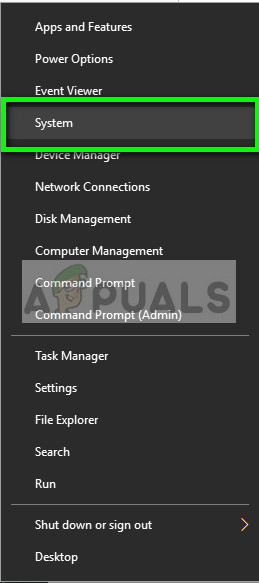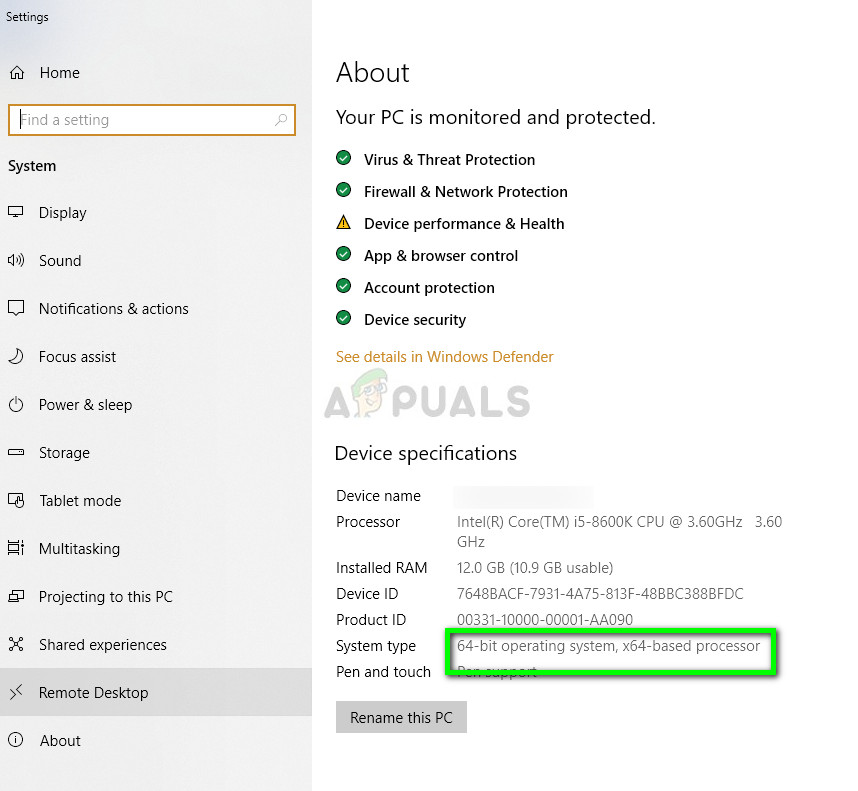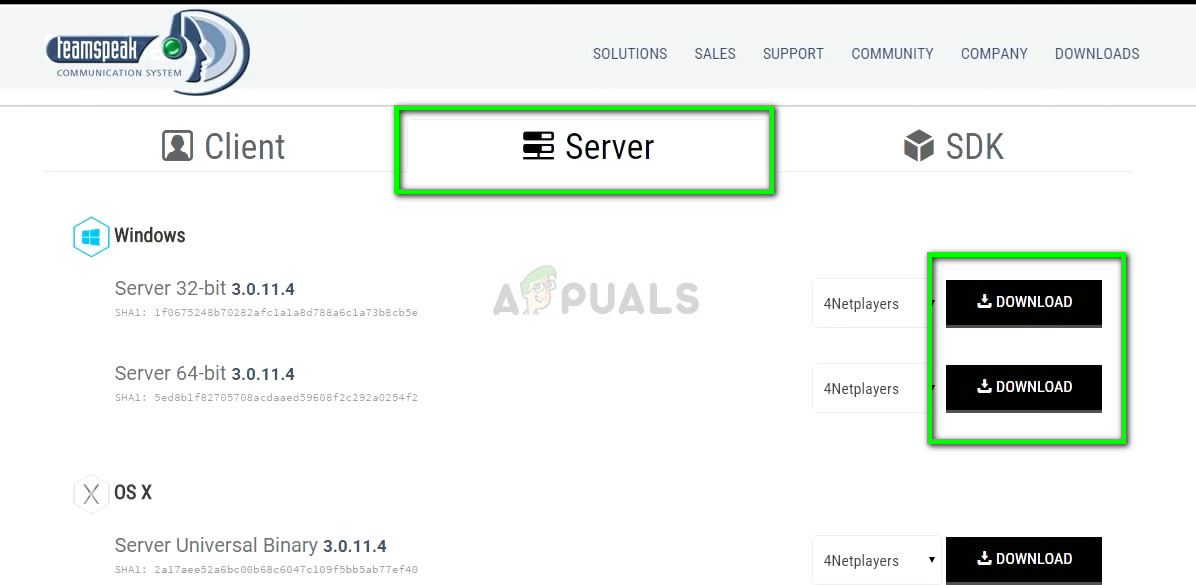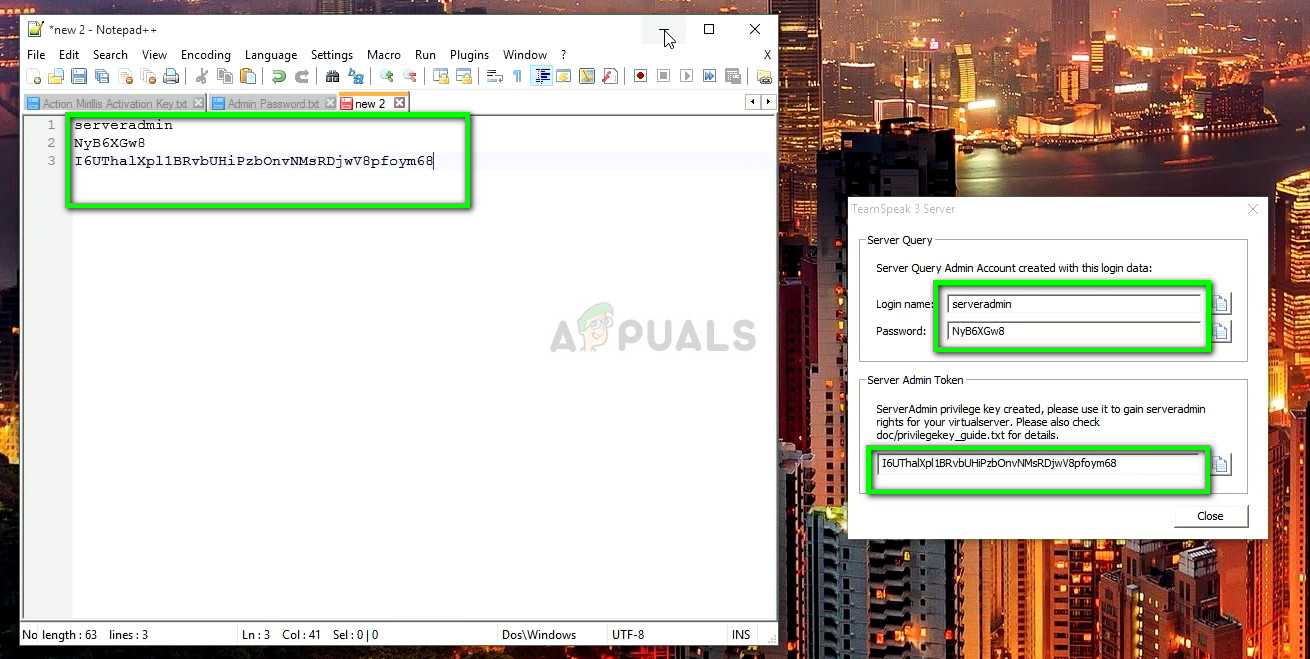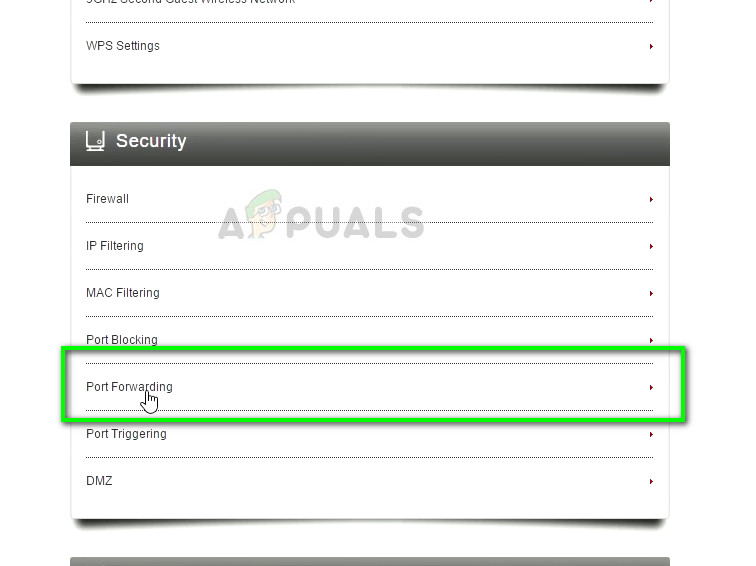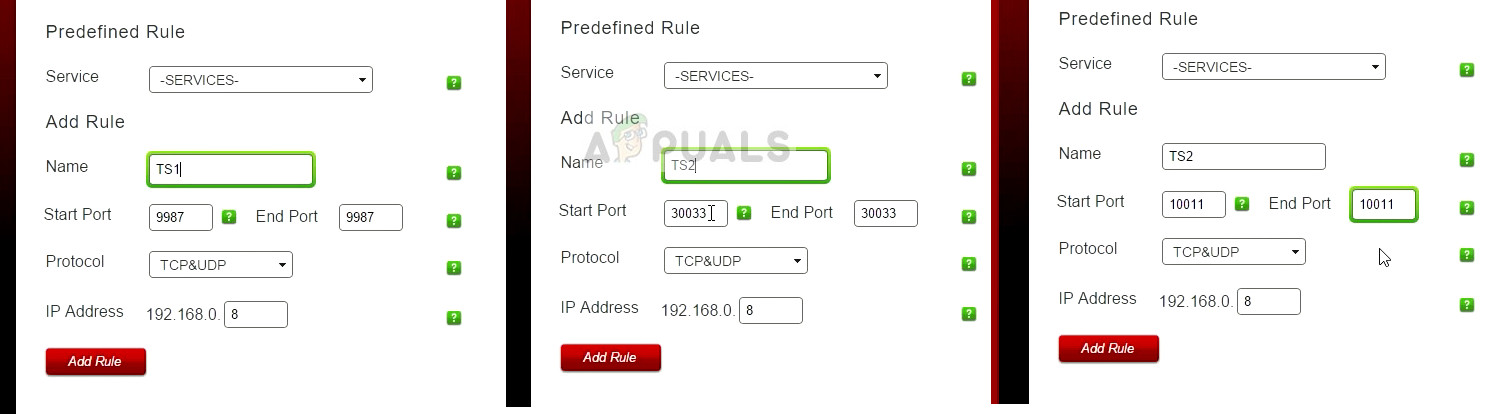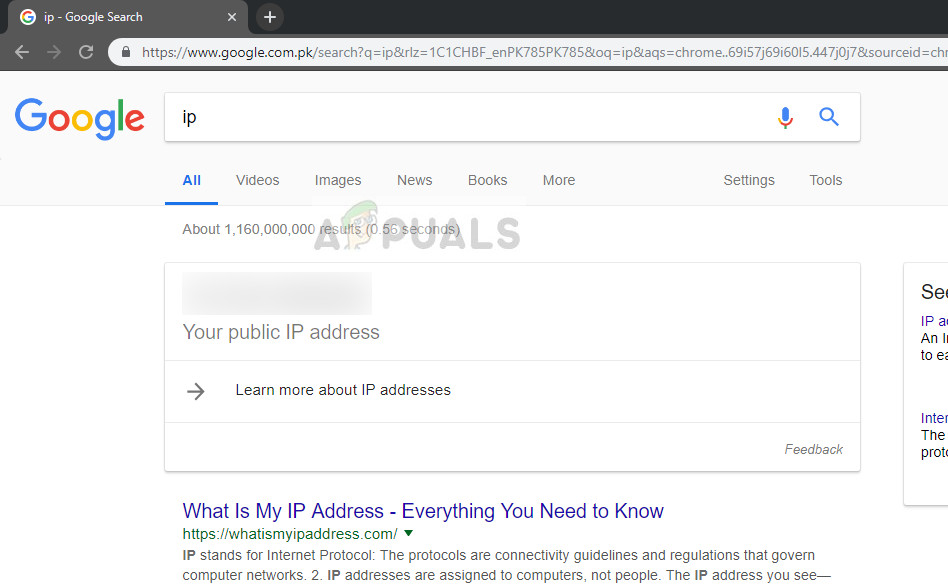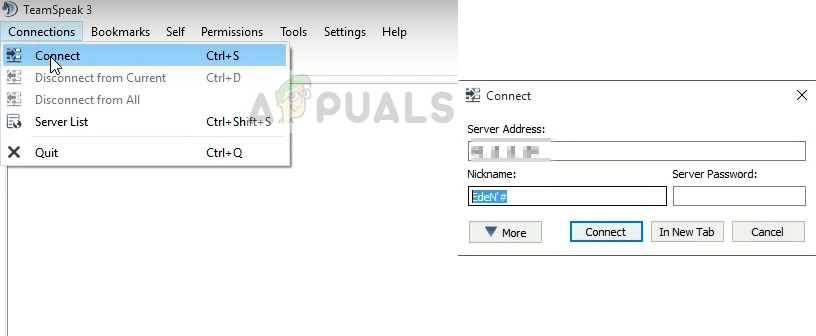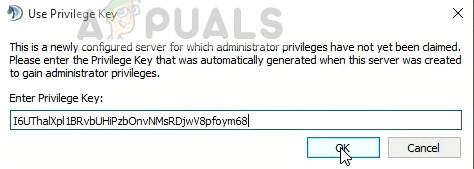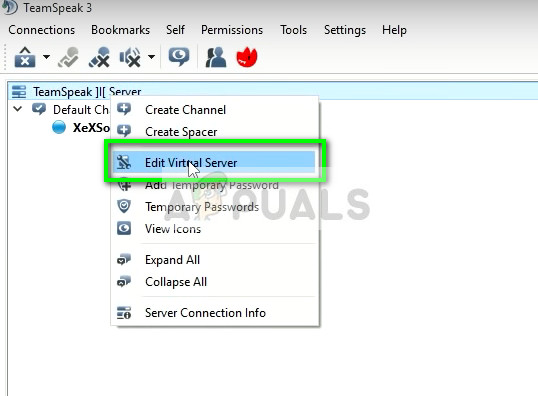For gamers to use TeamSpeak, one individual needs to host a server on his machine which others can connect to. It may seem intimidating or difficult but it is not. You can get your server up and running within no time given that you have an active internet connection along with an administrator account on your machine. Follow the steps listed below:
How to make a TeamSpeak 3 server?
Making a TeamSpeak 3 server comprises of different steps. Here they are listed in order:
Downloading the application on your computer and installing it.Start the server on your computer and make sure it is running.Enable Port forwarding on your computer using the default gateway.Login to your server and set a password.Connect to the server and join the call.
Pretty simple right? Here are the steps listed below in detail.
Note: It is essential that you have the correct IP Address in your port forwarding table. IPv4 change all the time and if it does, make sure that you replace the new address here.
Discord Vs TeamSpeak: Which is better?How to Fix the TeamSpeak Push to Talk Feature not WorkingTips to Fill Your Pokédex Up QuicklyHow to quickly switch between HKCU and HKLM branches