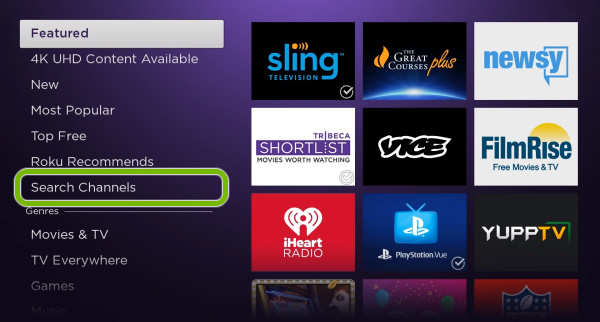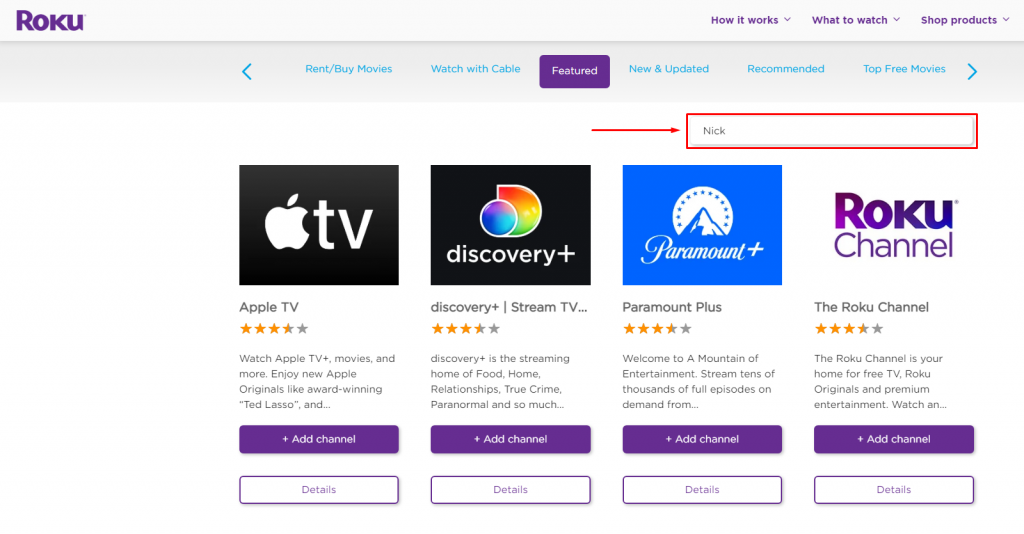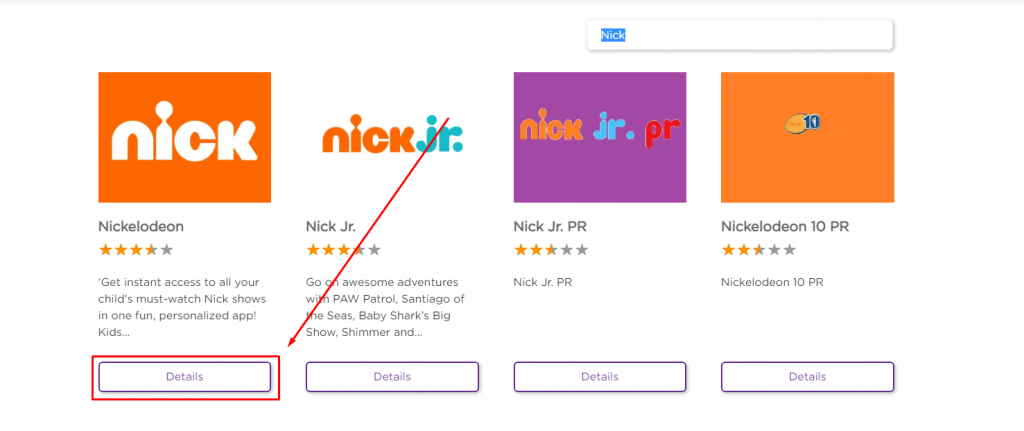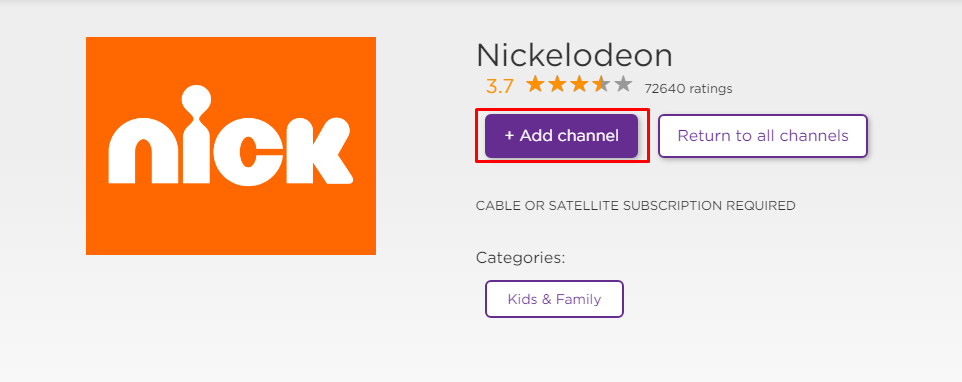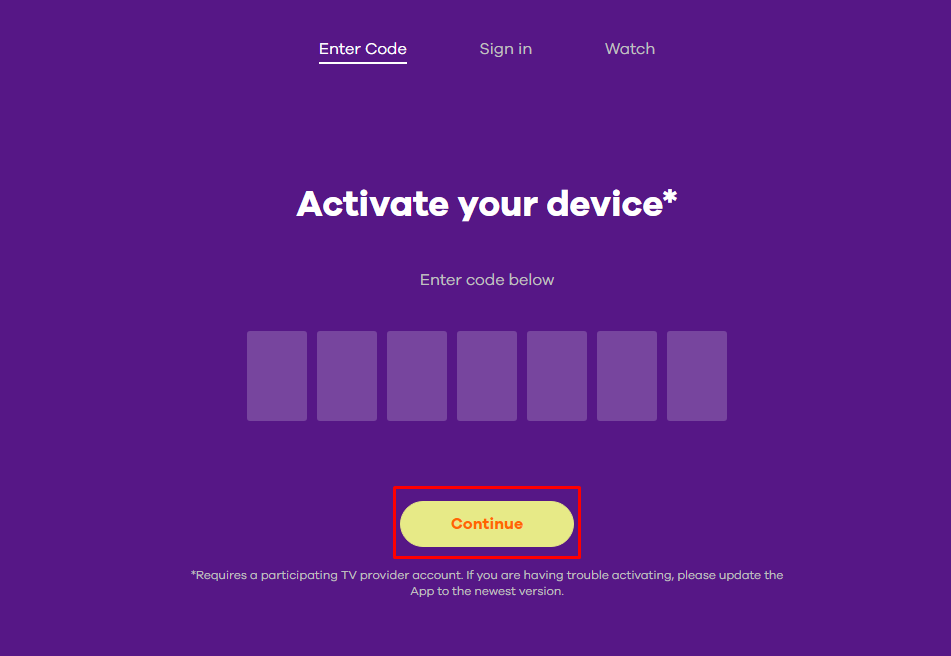How to Download Nick on Roku
Ensure to connect your Roku device or Roku-connected TV to a strong WiFi connection before downloading the app. #1. Turn on your Roku-connected TV. #2. Press the home button on your Roku remote to go to the dashboard of Roku. #3. Click the Streaming channels option. #4. Choose Search Channels and enter Nick using the virtual keyboard. #5. Select the Nick app from the results displayed. #6. Click the Add Channel option to install the app on your Roku device. #7. Once the app has been installed, you can start using it.
How to Download Nick from Roku Website
You can also download the Nick app from the official website of Roku. #1. Launch the browser on your mobile or PC. #2. Visit the official website of Roku. #3. Click the Sign in button and sign in to your account. #4. Select the Search channels option and search for the Nick app. #5. Choose the Nickelodeon app from the results and click the Details button. #6. Click the Add channel option to install the app on your Roku. #7. The Nickelodeon channel will be added within 24 hours. If you want, update your Roku device to get the channel immediately.
How to Activate Nickelodeon on Roku
Activate the Nickelodeon app on your Roku device to stream the shows. #1. Launch the Nickelodeon app on your Roku. #2. Click the Sign In button to get the activation code. #3. Visit the activation Nickelodeon website (https://www.nick.com/activate). #4. Enter the code displayed on your Roku device or TV and click the Continue button. #5. Now, the contents on the Nickelodeon app will start loading on your Roku-connected TV. #6. Once loaded, you can start streaming your favorite show from Nickelodeon.
How to Watch Nick on Roku Using Streaming Services
Most of the streaming service apps include Nick on their package. By installing the streaming service app on your Roku device, you can stream Nick without downloading the app from the Roku Channel Store. The streaming service, which includes Nick are,
DirecTV Stream fuboTV YouTube TV Hulu
DirecTV Stream
DirecTV Stream is one of the popular streaming services where you can stream movies, shows, documentaries, series, on-demand content, and more. By installing DirecTV Stream on your Roku, you can also watch sports channels and on-demand content. You can get Nickelodeon from the basic plan of DirecTV Stream. Plans of DirecTV Stream: Visit the DirecTV Stream website to buy the plan.
fuboTV
fuboTV is mainly known for offering sports channels. Not only sports, but it also includes cartoon channels like CN, Disney XD, Nickelodeon, Nick jr, and more. If you are a fuboTV subscriber, you can get Nick on Roku by installing the fuboTV on Roku. You can download the fuboTV app from the Channel Store of Roku. Plans of fuboTV: Visit the fuboTV website to buy the subscription.
YouTube TV
YouTube TV is one of the best streaming services in the US. It has a large library of movies, sports, live channels, news, entertainment, and more. It also offers Nick on its channel lineup. By installing YouTube TV on Roku, you can get watch Nick on your Roku. Plans for YouTube TV: Visit the YouTube TV website to get the subscription,
Hulu
Hulu is a geo-restricted streaming service available only in the US. By subscribing to Hulu, you can watch the content of live sports, music events, news, movies, and many more. You can download Hulu on Roku from the official Channel Store. It also offers you unlimited cloud DVR storage that helps you to record the content without any restrictions. Plans of Hulu Go to the Hulu website to get the plan. Comment * Name * Email * Website