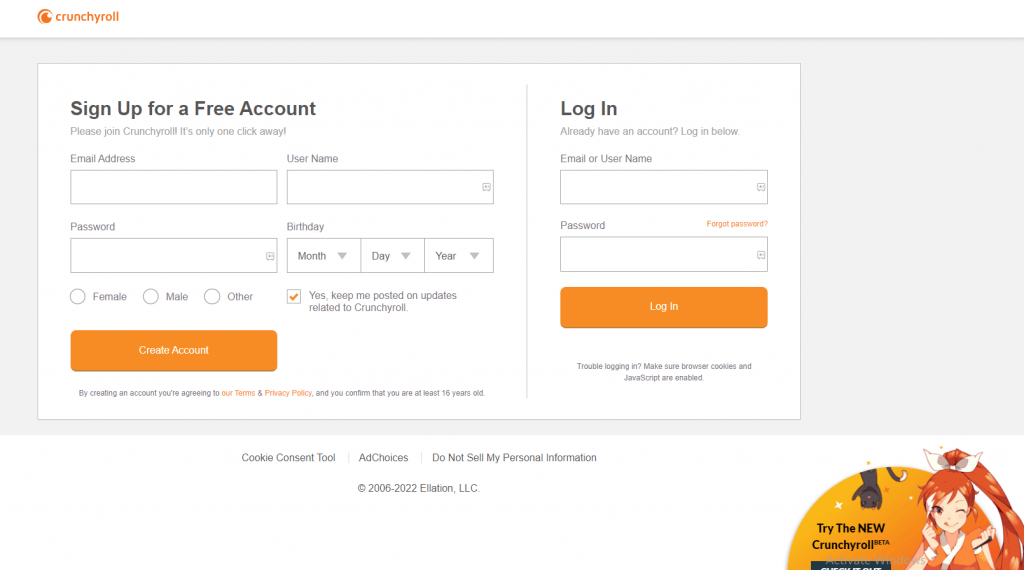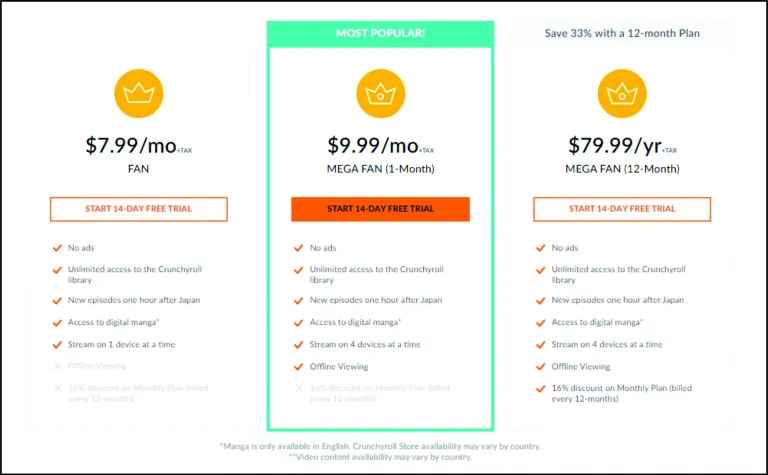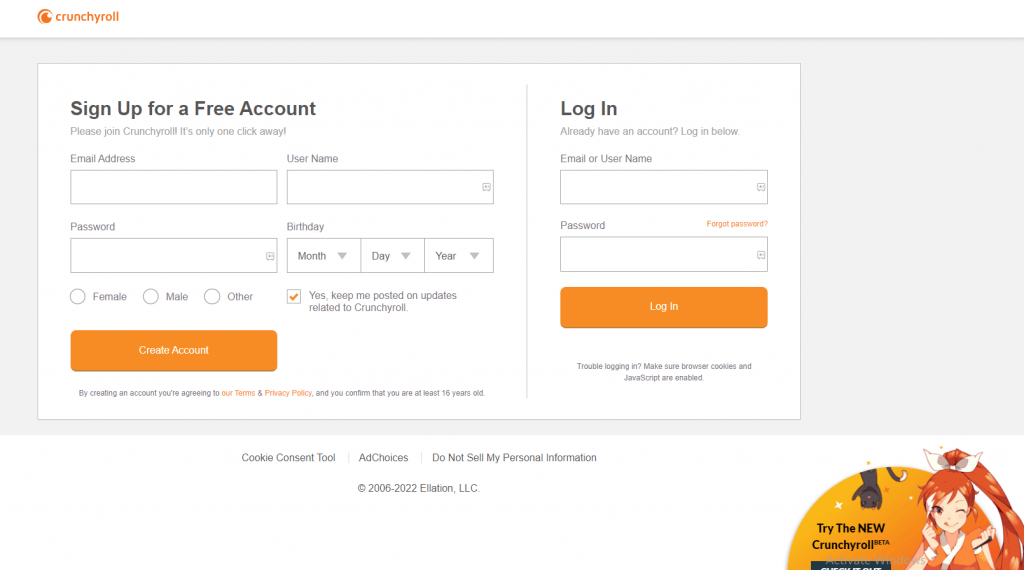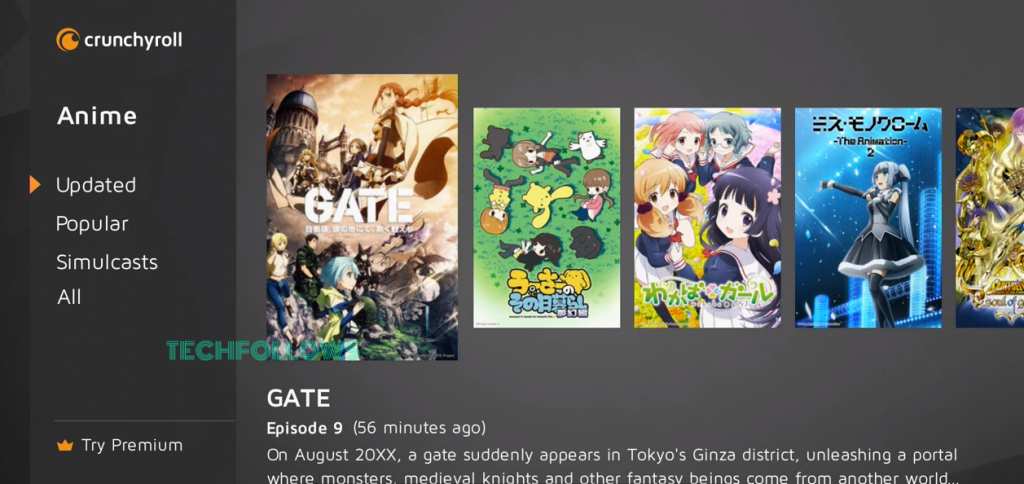Crunchyroll Premium Membership
Crunchyroll offers three types of membership plans. You can also cancel the Crunchyroll subscription anytime.
Fan – $7.99/monthMega Fan/ month – $9.99Mega Fan/ year – $79.99
How to Create a Crunchyroll Account
To stream Crunchyroll on your PS console, you have to create a Crunchyroll account first. If you already have a Crunchyroll account, skip these steps. #1: Enter the Crunchyroll login page using any browser. #2: Provide the necessary details on the Sign-Up for Free Account tab. #3: Click the Create Account button. #4: Select the plan that suits you and click Start 14-day Free Trial. #5. Then, follow the on-screen process to complete your payment.
How to Download Crunchyroll on PS4 & PS3
Crunchyroll is officially available on PlayStation Store. Hence you can download this app without hassle. #1: Connect your PlayStation console (PS4 or PS3) to the TV and set it up. #2: Open PlayStation Store. #3: With the help of the search bar, type and search for Crunchyroll. #4: From the search results, select the Crunchyroll app and click Download to start the installation process. #5: Within a few minutes, the application will be downloaded on your PlayStation 4. #6: Click Start to launch the app. #7: Now, the Crunchyroll interface will appear on the PS4 or PS3 connected TV device.
How to Activate and Watch Crunchyroll on PS4 & PS3
#1: Launch the Crunchyroll app on your PlayStation device. #2: Log in to your Crunchyroll account. #3: You will receive an activation code on your device screen. #4: Now, go to the Crunchyroll activation website (crunchyroll.com/activate). #5: Sign in with your account and enter the activation code to connect. #6: After the activation, play your favorite Anime show and enjoy streaming the content on your PS4 or PS3.
Why do you need a VPN?
Even though the Crunchyroll app is officially available to download, you may face some geo-restriction problems. Due to certain restrictions, some of the Anime videos will not be available in certain locations. To avoid those problems, you need to use VPN (Virtual Private Network). With a VPN, you can bypass that censorship without revealing your original identity. As there are so many VPN services available on the market, we recommend you to use NordVPN.
Crunchyroll Compatible Devices
Crunchyroll is also accessible on other platforms. Here is the installation guide for
Crunchyroll on FireStickCrunchyroll on RokuCrunchyroll on XboxCrunchyroll on PS5