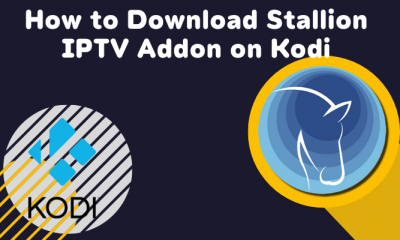Before installing any IPTV app, ensure to have an active subscription to an IPTV service provider. Then, make sure to connect and set up a VPN on your device. To watch your service provider’s content, you need an IPTV Player. There are plenty of IPTV players available in the LG Content Store. We have used Smart IPTV to explain the installation procedure in this guide.
What is Smart IPTV?
Smart IPTV is a premium IPTV player available to download on LG Content Store. This application does not include any content. The users must add the M3U link or playlists file of an IPTV provider to stream content on this app. The users can also add the EPG guide of the provider. This IPTV is legal and supports all IPTV providers with the M3U link or file.
How to Download IPTV on LG Smart TV
- Turn ON your LG Smart TV and connect it to the internet.
- Open LG Content Store and click on the Search icon at the top.
- Search for the Smart IPTV.
- Select the Smart IPTV app from the search results.
- Select Install to start the installation process.
- Within a few minutes, the IPTV app will be installed on your TV.
How to Activate Smart IPTV on LG Smart TV
- Open the Smart IPTV app and note down the MAC address displayed on your TV screen.
- Visit the website siptv.app/about/ on your mobile/PC browser.
- Click on the Activation tab and enter your MAC address in the field.
- Select the Pay with PayPal button and make a payment. NOTE: You need to pay €5.49 for lifetime access to Smart IPTV.
- Next, click on the My List tab.
- Enter the MAC address displayed on the TV and the subscription M3U URL you received from the IPTV provider.
- Wait until you receive the pop-up stating, “1 URL added! Restart your App.”
- Now, refresh the Smart IPTV app on LG Smart TV.
- Wait for a few seconds to load all the IPTV channels.
- That’s it. Enjoy streaming your favorite IPTV channels on your LG TV.