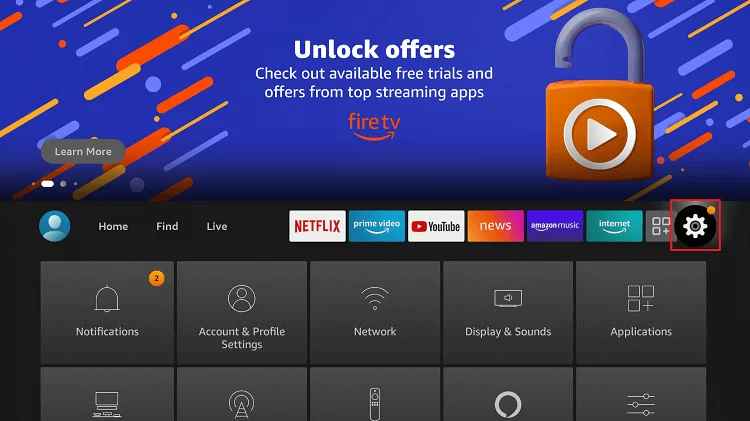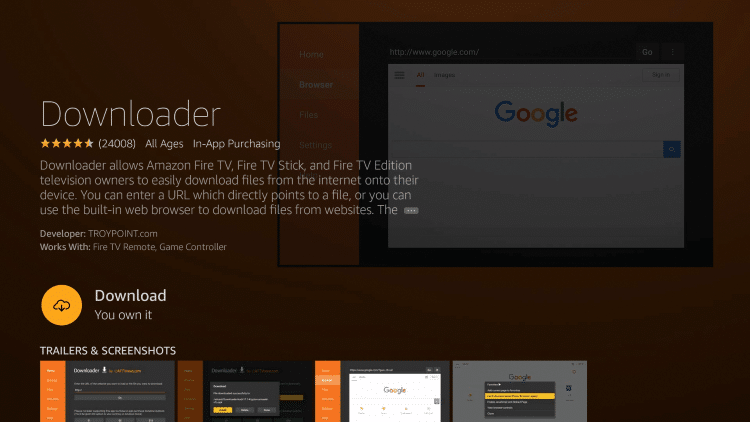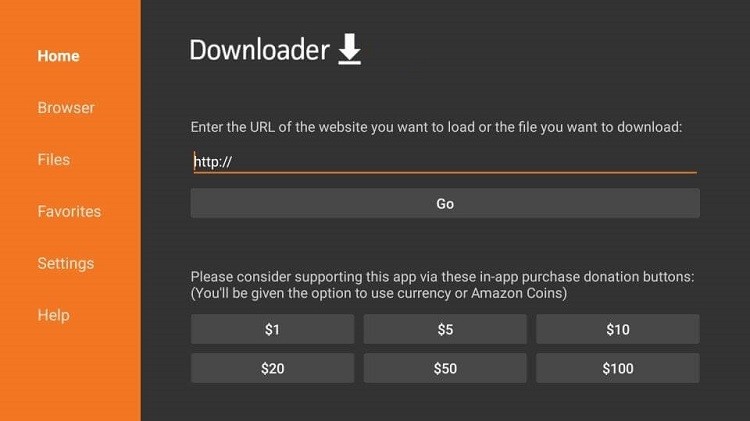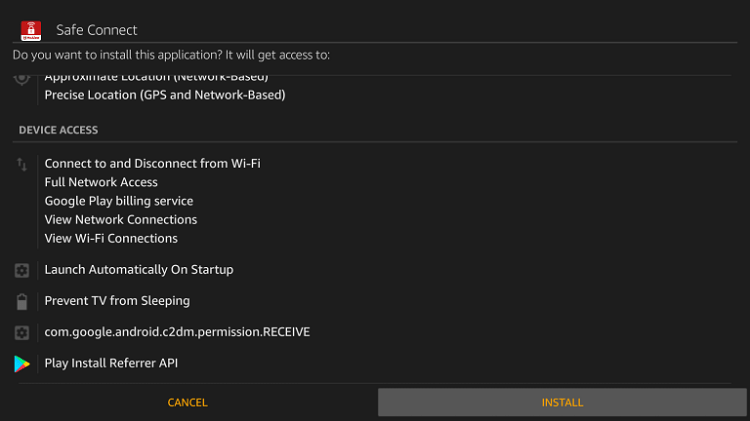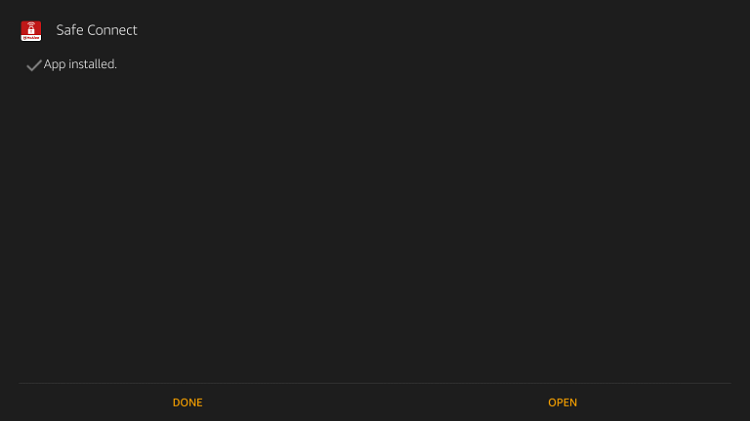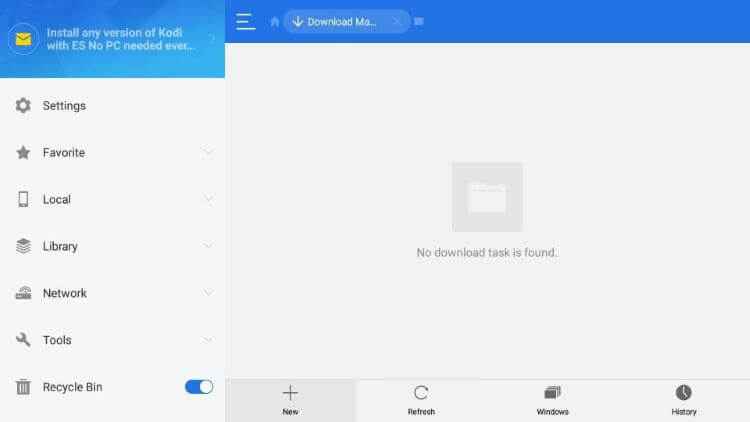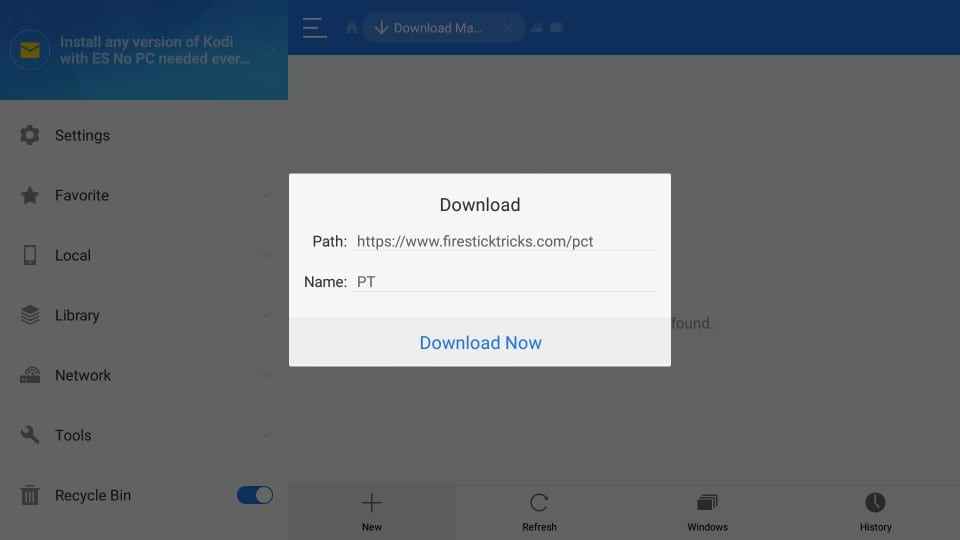Make sure to sign up for McAfee VPN beforehand. McAfee offers two different subscription plans with a 7-day free trial and a 30-day moneyback guarantee. One subscription plan is $7.99/month, and the other one is $79.99/year. It also offers a free version with limited data usage of 250 MB/ per month.
Is McAfee VPN available for Firestick?
Enable Apps from Unknown Sources
- Choose the My Fire TV or Device option.
- Select Developer Options.
- Click on the Apps from Unknown Sources to enable it.
- Now, choose Turn On on the pop-up dialog to confirm.
How to Sideload McAfee VPN on Firestick using Downloader
- Launch the Downloader app on Firestick.
- Now, click on the Home tab on the left pane and press the select button to highlight the URL field.
- Type the following URL: https://bit.ly/39Nu8Kl.
- Click on the Go button.
- The Safe Connect McAfee VPN apk will start downloading on your Firestick.
- Once the VPN has been downloaded, click on the Install option on the installation screen.
- Click Open to launch the app or just click Done on the following screen.
- Now click Delete on the following pop-ups in order to delete the apk file.
Alternate Method to Sideload McAfee VPN on Firestick via ES File Explorer
#2: Launch the app and click the Download icon. #3: Click the +New icon and enter the URL link in the Path field. #4: Select the Download Now button to get the file. #5: Once downloaded, click Open file. #6: Click Install to add the app to your Firestick. #7: Click Done and launch the McAfee VPN app.
How to Set Up McAfee VPN on Firestick
- Launch the McAfee VPN on your device from the My Apps section.
- Click on the Sign-in option and log in with your McAfee credentials.
- Now select the server location you want from the home screen.
- Don’t close the screen. Just minimize it and open the applications you want to use and access.
Best Alternative VPN for Firestick
NordVPNWindscribePrivateVPNAvast VPNSurfshark