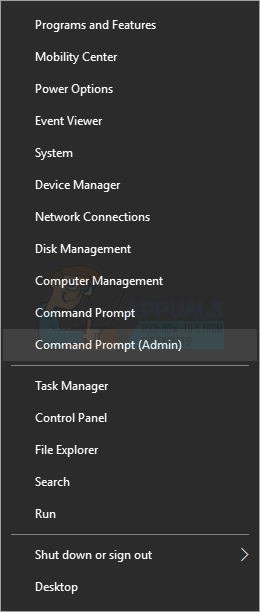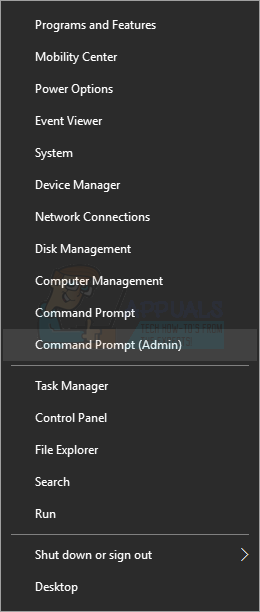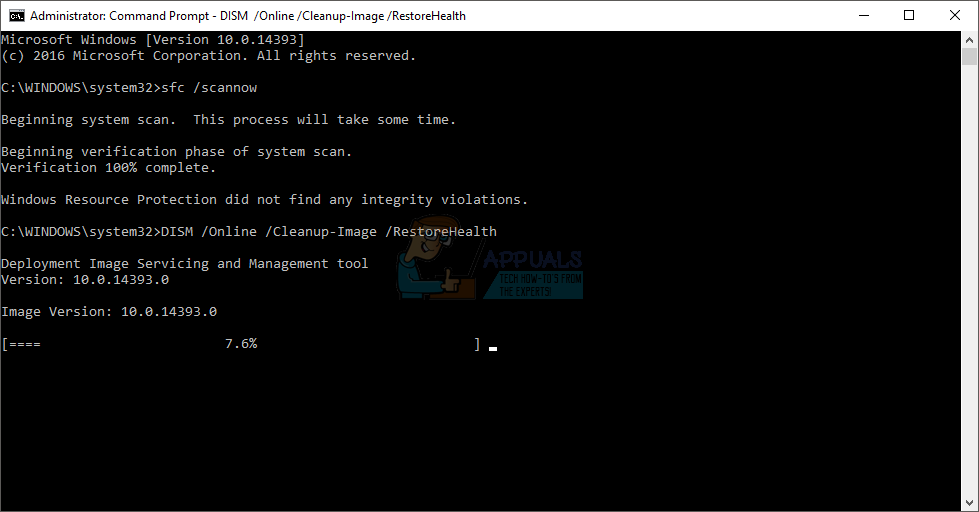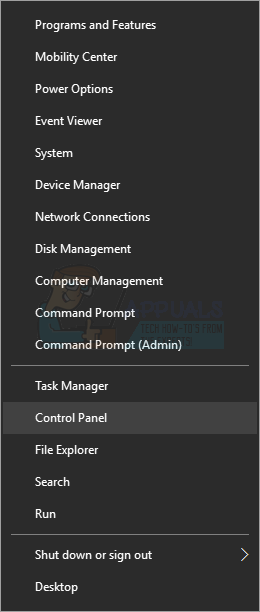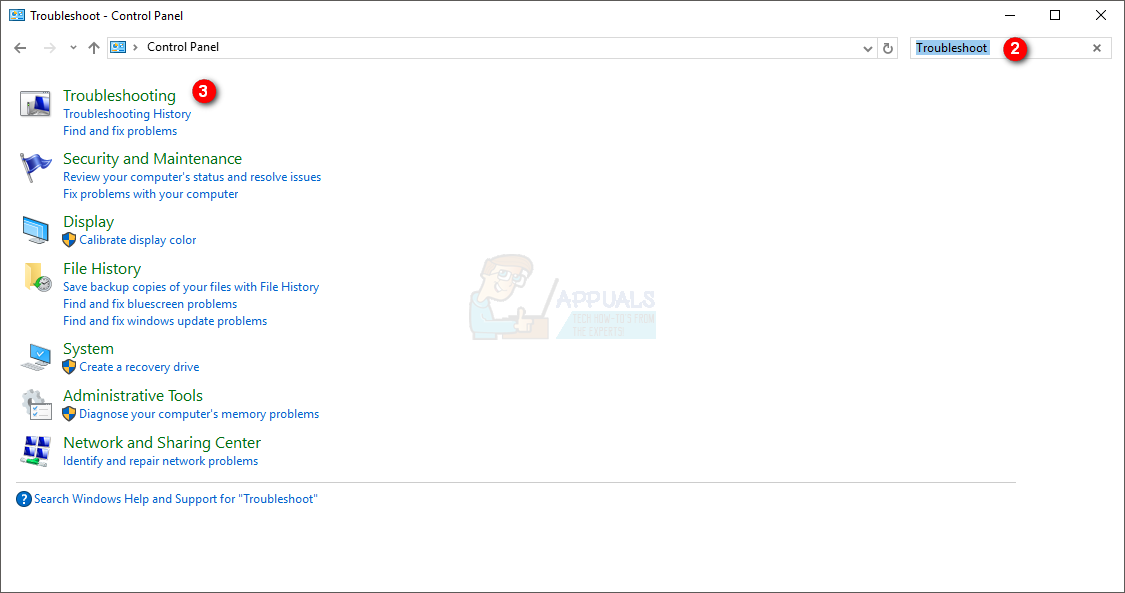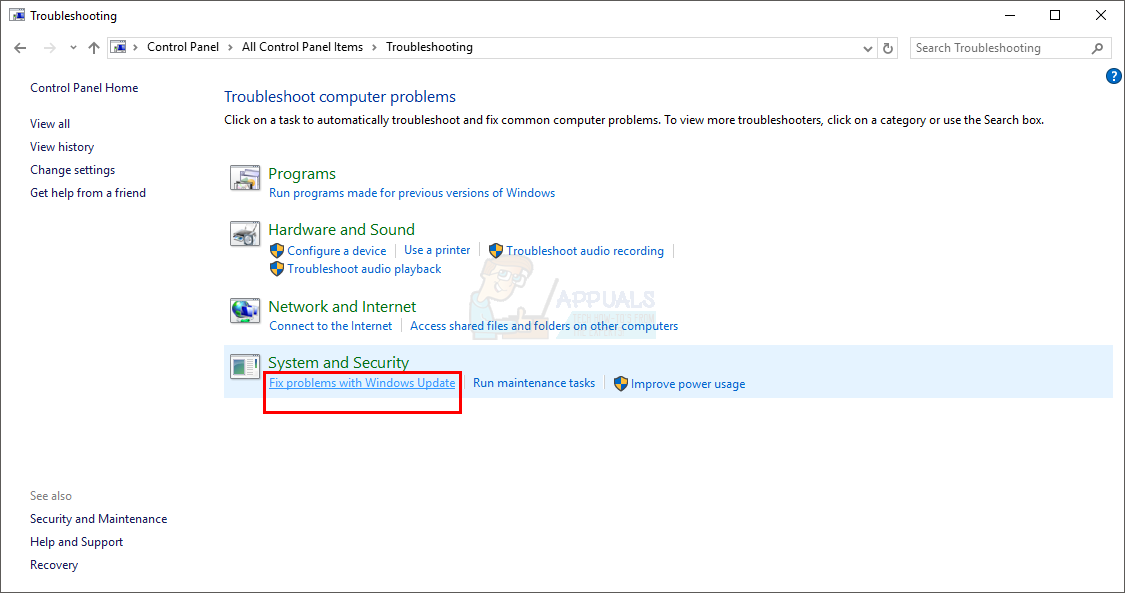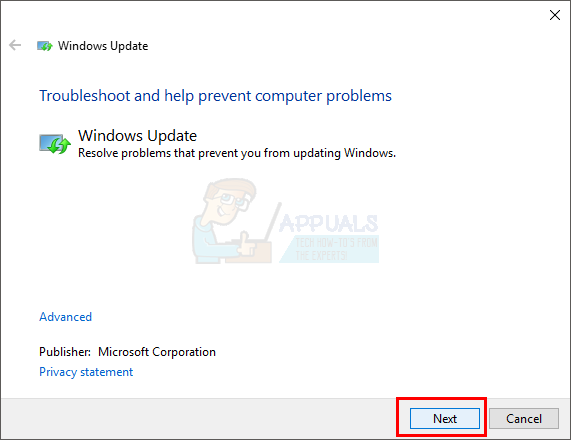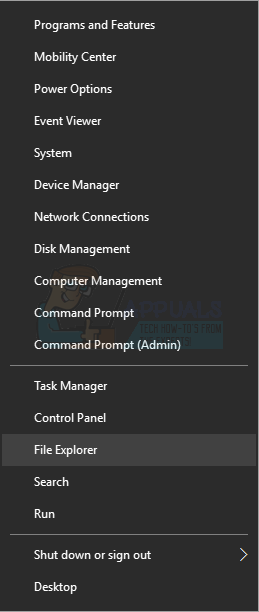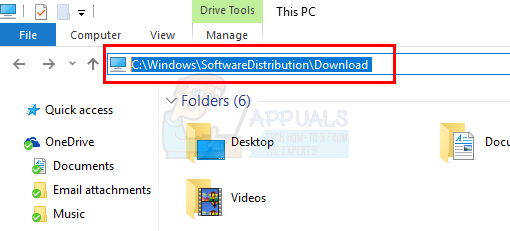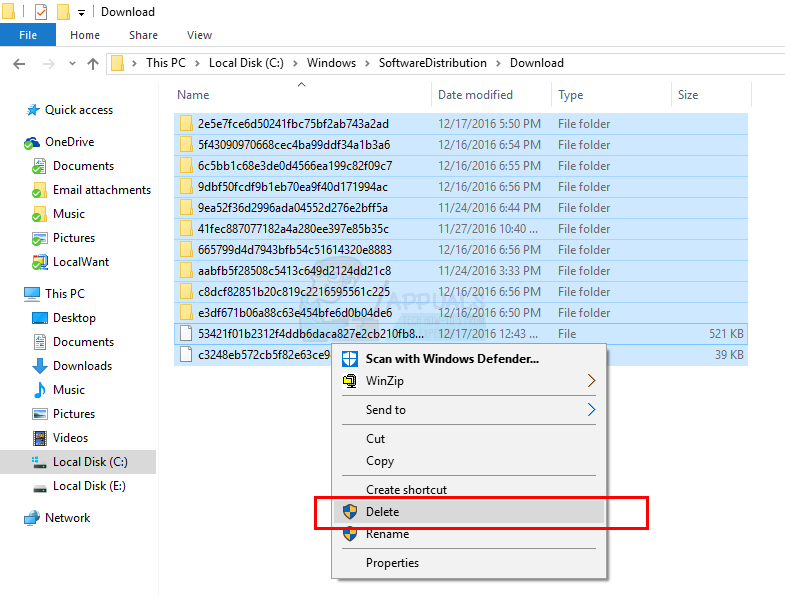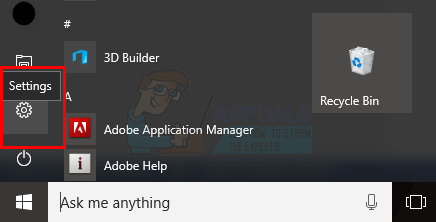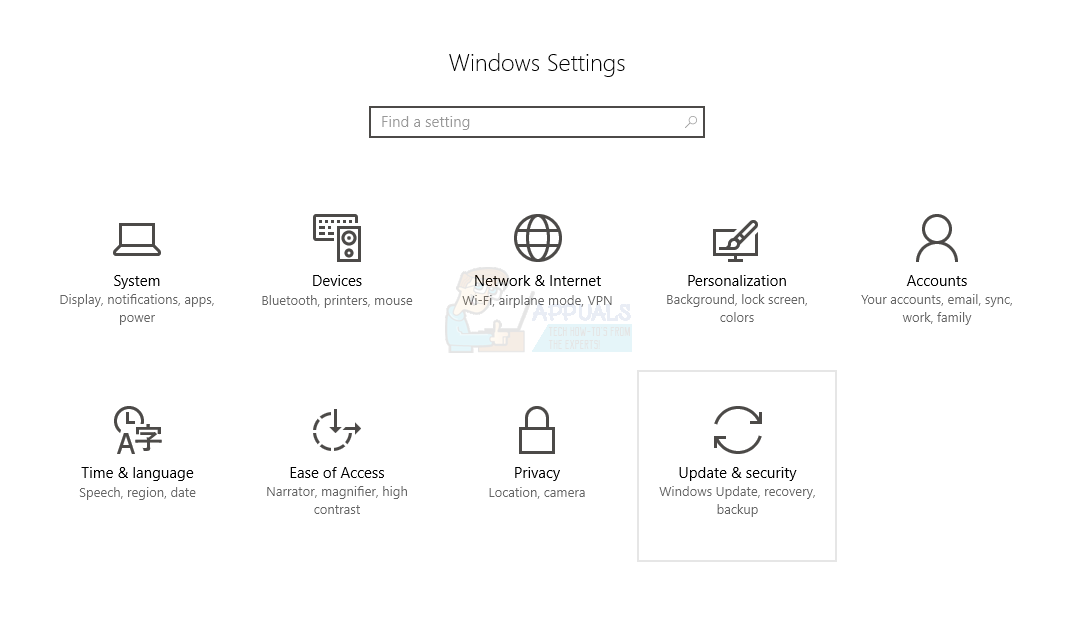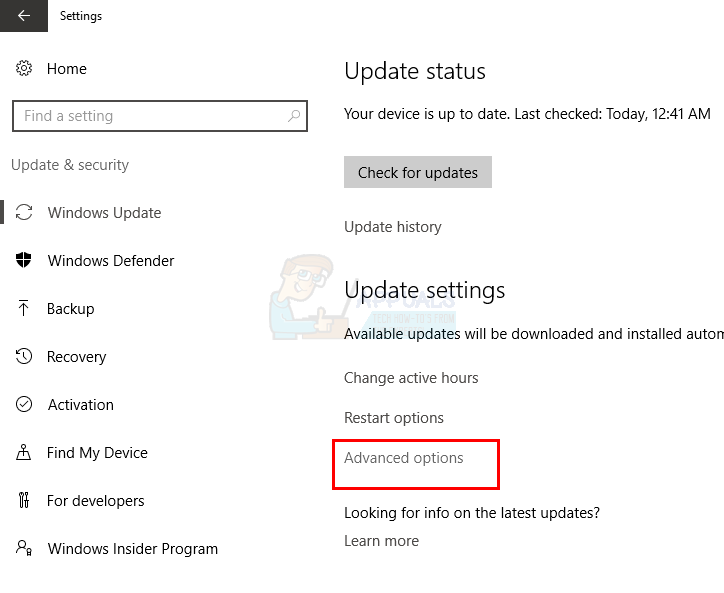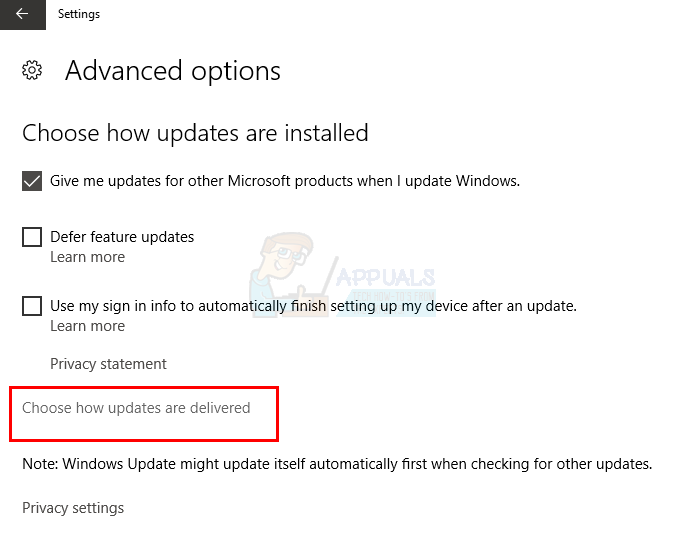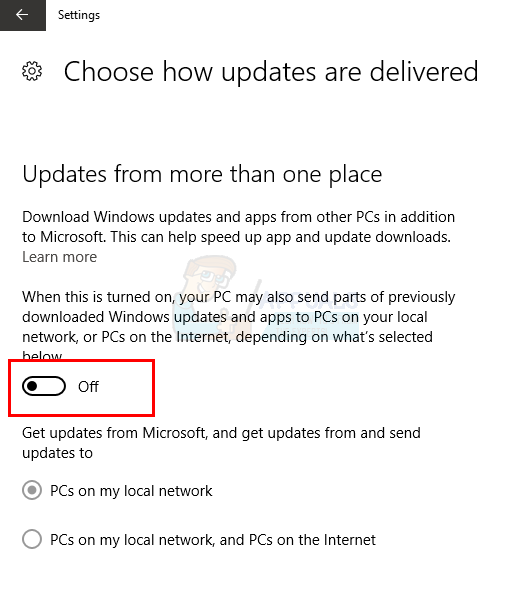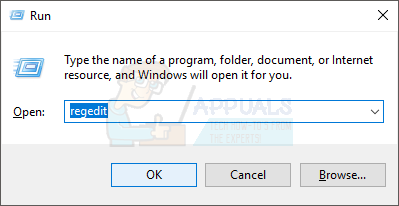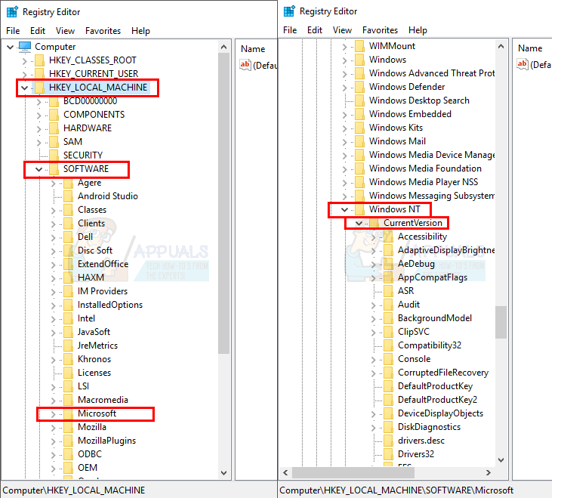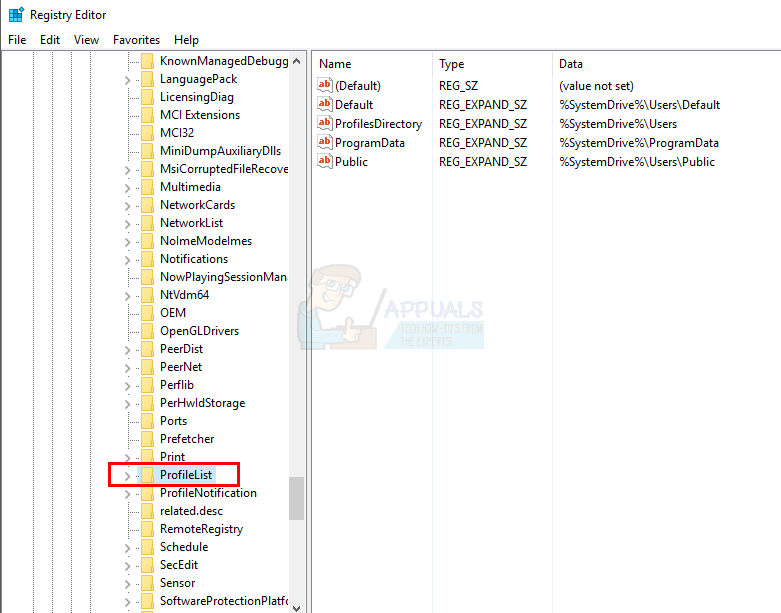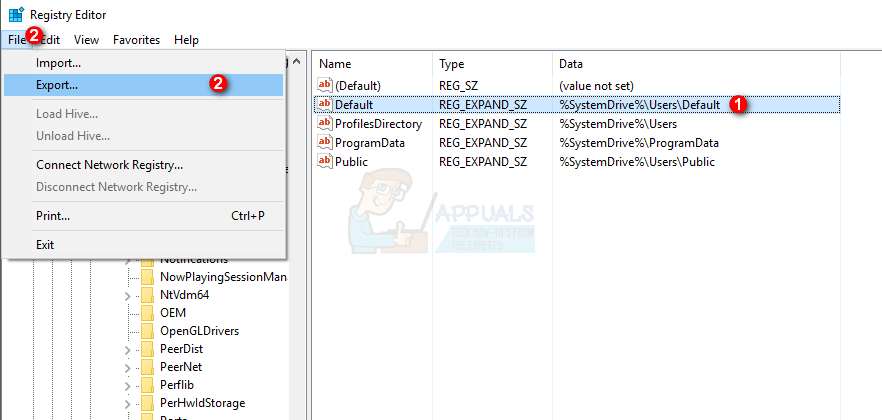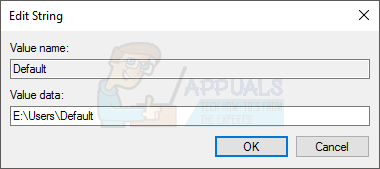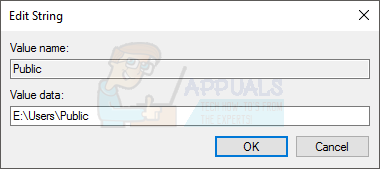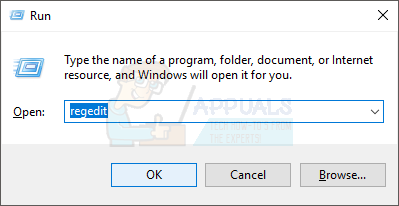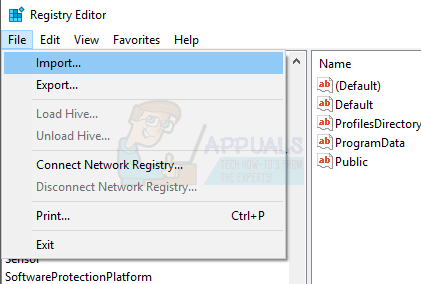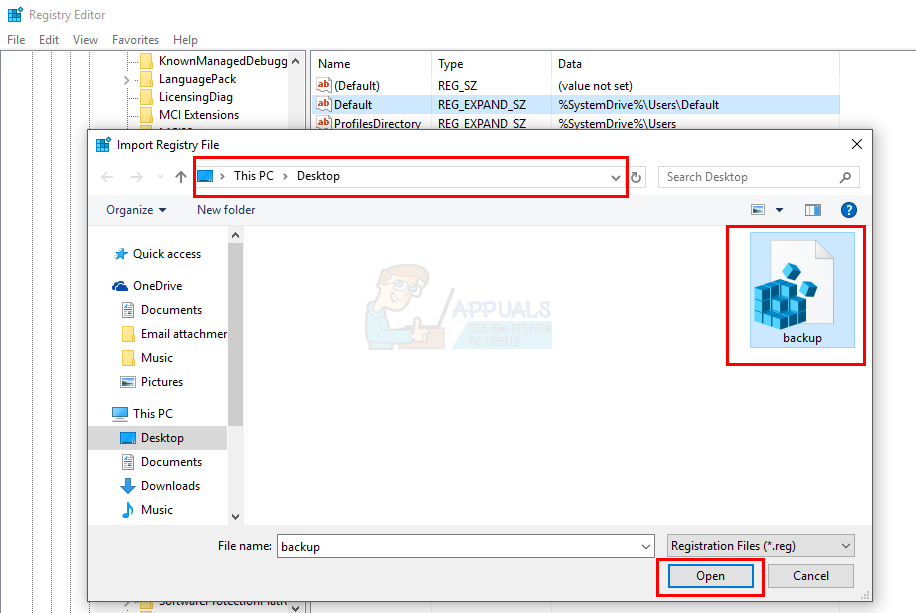If you are facing the same troubles in installing this cumulative Windows 10 update then the most likely reason of this might be corrupted system files. Fortunately for you that there are a few ways to fix this problem. If you are one of those people who transferred their files from C to E drive and created a directory junction because of storage problems then you should start from method 5. Otherwise, start from method 1 and keep going to the next method until your problem is solved.
Method 1: SFC and DISM checking
SFC is Windows System File Check utility that can help detect and fix problems with system files. DISM is Deployment Image Servicing and Management used for servicing Windows Image or a virtual Hard Disk. Both of these utilities are a part of Windows 10 so you don’t have to download anything.
Run SFC
Results
It will take some time and will give you the results. The results can be
It’s always a good idea to run SFC method 3 times to make sure all the problems are fixed.
DISM
Now it’s time to run DISM to make sure everything is fine. Keep in mind DISM is only available for Windows 8 and 10.
If you get an error cannot find resource files then go here, click Using the tool to create installation media (USB flash drive, DVD, or ISO file) to install Windows 10 on a different PC (click to show more or less information) and follow the steps provided there. Once you are done, perform these steps Now you should try to install Windows Cumulative update again and it should most likely work now.
Method 2: Troubleshoot from Windows
Method 3: Clearing SoftwareDistribution folder
Sometimes the update file itself might have a problem and to solve that you have to delete the files from the SoftwareDistribution folder located in your C drive.
Method 4: Uncheck download from multiple places
Method 5: Changing Registry Keys
This method is NOT for everyone. This method will work for people who followed this method and moved files from C to E drive (because of storage space issues) and created a directory junction. This solution will also NOT work if you did not use a secondary drive for user directory. So make sure this method is applicable to you before you proceed.
Now your update should go easily. If something goes wrong or you simply want to restore the backup Registry keys then follow these steps
How to Fix DirectX redistributable Failing to Install on Windows 10Windows 10 Latest Patch KB4528760 And KB4534273 To Fix Security Bug Reported By…Notepad++ Plugins Failing to Install on Windows 10[FIX] Windows 10 Update Keeps Failing - ‘0x8007001f - 0x20006’