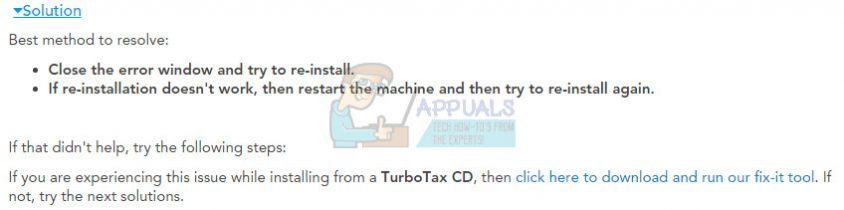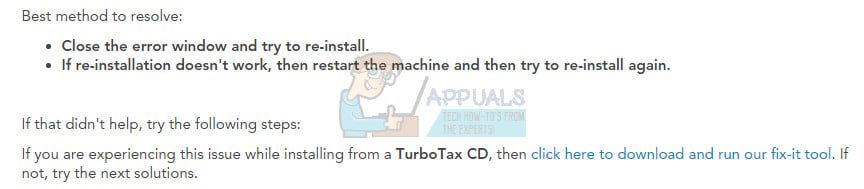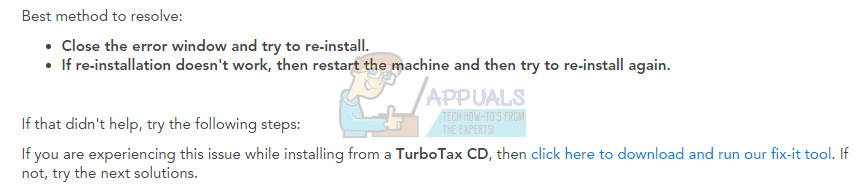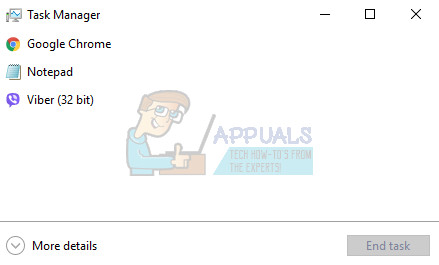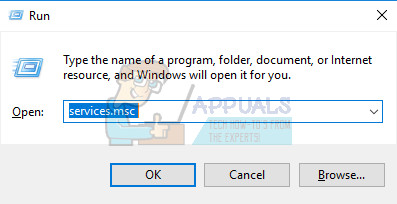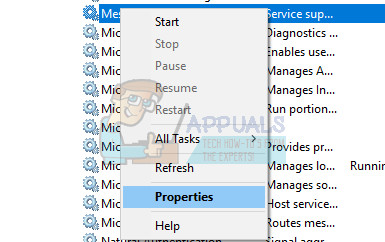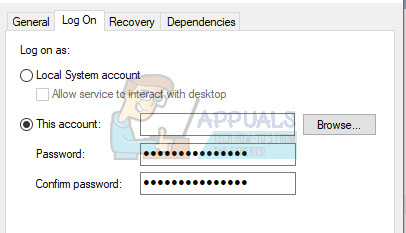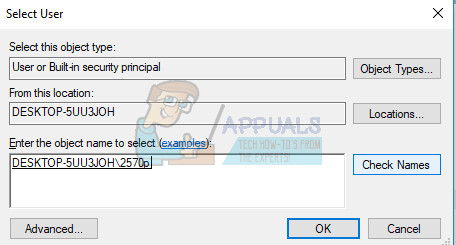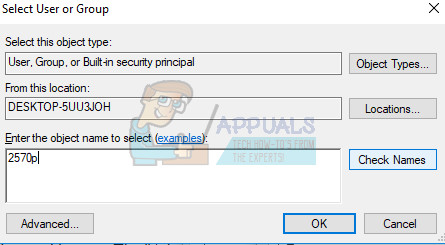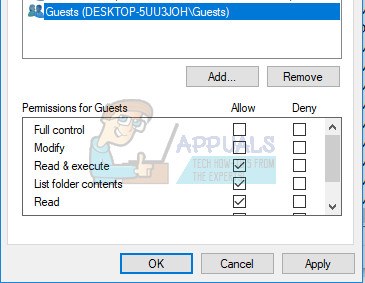The goal of this article is to provide several solutions to this problem for the users who are struggling with this problem right now. Make sure you follow the instructions below carefully in order to continue using this tool.
Preparation
Before you follow through with the process of installing or updating the tool again, make sure you first close the error message and simply try running the installer again. If this doesn’t work, restart your PC and try running the installation wizard again. Also, start off by disabling your antivirus and firewall tools before you try installing TurboTax. Running the installation file as an Administrator is also smart and you can achieve that by right-clicking on the file and choosing the Run as administrator option.
Solution 1: Download the Fix-it Tool from TurboTax
TurboTax has released the fix-it tool for this particular issue and you can download it easily by visiting this link. The tool is an executable file that should change your registry permissions in order to accommodate your PC to make the installation possible.
Solution 2: Disable Certain Services from Task Manager
One of the possible solutions to this particular issue is simply using the Task Manager in order to find out if certain services are causing this instability. If that is the case, follow the steps below in order to find out whether you can fix this.
Solution 3: Check to See if a Certain Service Is Running
The steps provided below should help you fix the issue if it is actually related to a service that is running on your computer.
After you have successfully open Services, follow the instructions below.
The service should start now and you won’t have any problems dealing with it in the future. However, you may receive the following error message when you click on Start: “Windows could not stop the msiserver service on Local Computer. Error 1079: The account specified for this service differs from the account specified for other services running in the same process.” If this occurs, follow the instructions below to fix it.
Note: If you still notice certain issues, open Services again by following the instructions above and undo the changes you have made by making sure the service is running.
Solution 4: Install the Update Manually
If you are currently dealing with a TurboTax update that simply won’t install and which is constantly displaying this error code, a smart thing to do would be to simply install the update manually by downloading the files necessary for the tool from TurboTax’ official website.
Solution 5: Give Yourself the Permission for the Installation File if it’s Currently Located on Your Computer
If you don’t have permissions for a file located on your computer can be quite a problem and it’s a bug that simply shouldn’t be allowed to occur on Windows. However, these issues occur either way but you can fix them by following the instructions below carefully.
Solution 6: Disabling Antivirus
In some cases, the Antivirus prevents the user from being able to install the software properly and thus triggers the following error. Therefore, it is recommended that you try to disable the antivirus completely before you proceed to install the TurboTax software. Make sure to completely close the error message, disable antivirus and then proceed with installing.
Fix: TurboTax Error 42015How to Fix TurboTax Error 1921How to Fix the TurboTax won’t Install Problem on Windows?How to Fix the Blizzard Error ‘The Application Encountered an Unexpected Error’?