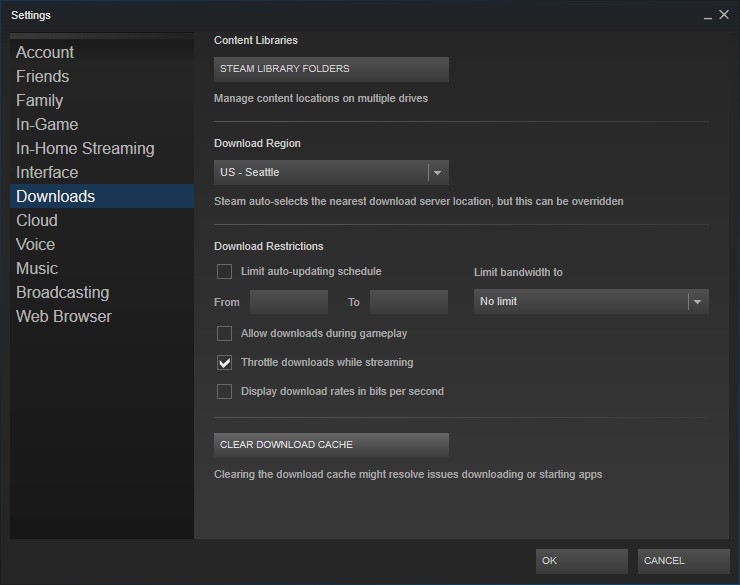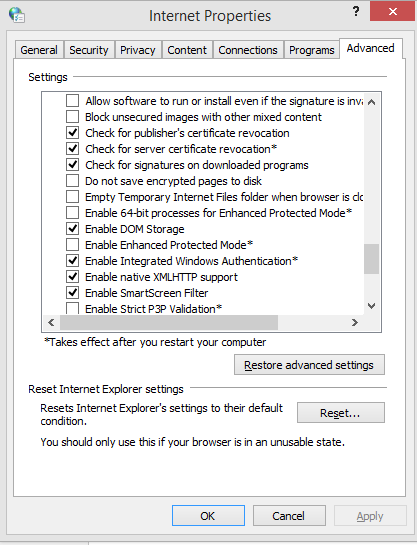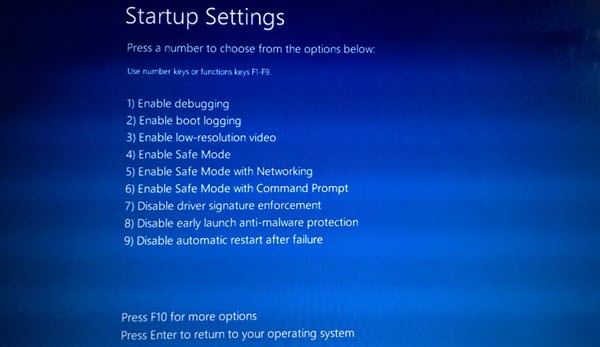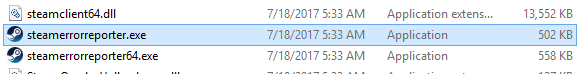In the case of their server being online, the problem must be on your end. You can start troubleshooting by following the solution listed below.
Solution 1: Adding –tcp to your Steam shortcut
This method worked for the majority of the people. It manipulates the shortcut of Steam and adds a command line parameter in its properties.
Solution 2: Clearing download cache
Clearing your Steam download cache can fix problems that may result in a not responding/connecting client. This process won’t affect your current games. You would only have to re-login. Don’t use this solution if you don’t have your correct login credentials at hand.
Solution 3: Changing your internet settings
Sometimes the computer may flag Steam connection as unsafe; thus severing the connection between you and the server. You can disable the protective mode using the explorer. A step by step guide is listed below.
Solution 4: Starting Steam in Safe mode with networking.
Before resorting to more technical methods, you can try running your PC in safe mode (with networking) and try to start Steam.
Solution 5: Deleting Temp folder from Windows
Sometimes, Steam doesn’t connect if there is an update queued and there isn’t enough space in the disk for it to proceed. What you can do is delete the Temp folder from your hard drive which contains files that are not needed.
Solution 6: Resetting Winsock
We can try resetting Winsock before resorting to reinstalling Steam all over again.
Solution 7: Renaming ClientRegistry.blob
If the small troubleshooting methods don’t work for you, we can try one more method before resorting to deleting some files and folders and updating Steam.
Solution 8: Reinstalling Steam
If all the other fail we can try reinstalling Steam. Always take out ample time without interruption before resorting to this method. SteamApps – Folder Steam.exe -Application
Fallout Shelter Online Out for Android in Select Asian Countries; Features an…GTA Online and Red Dead Online To Be Taken Offline Today In Honor Of Black Lives…How to Fix Origin won’t go Online on Windows?How to Fix Steam Needs to be Online to Update