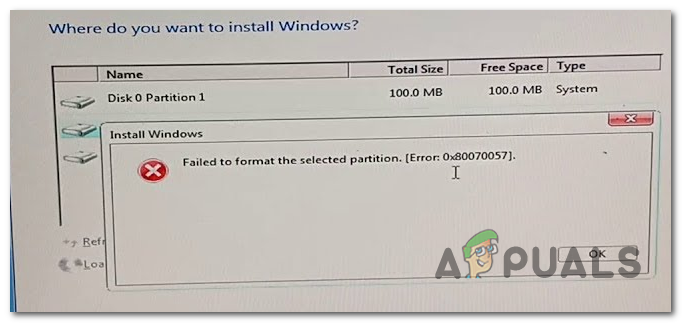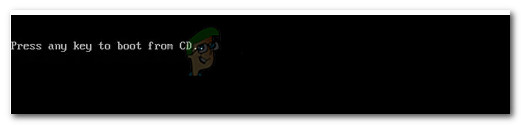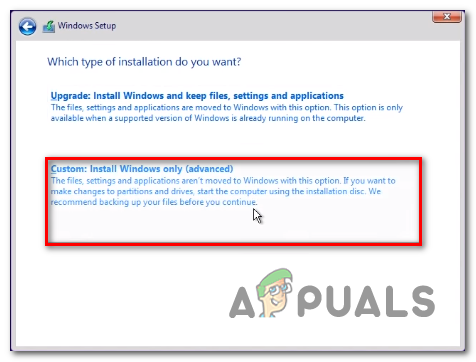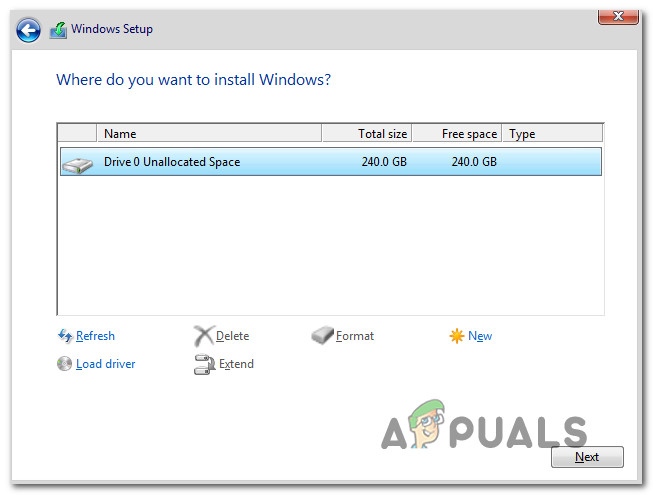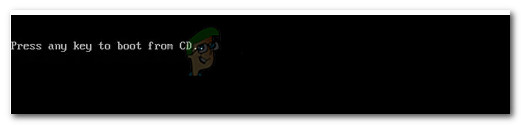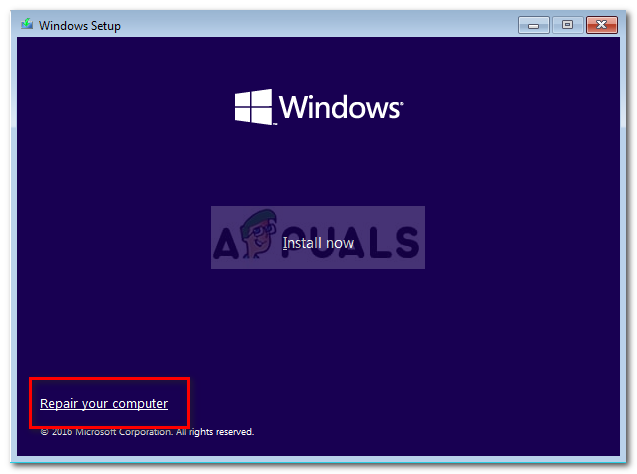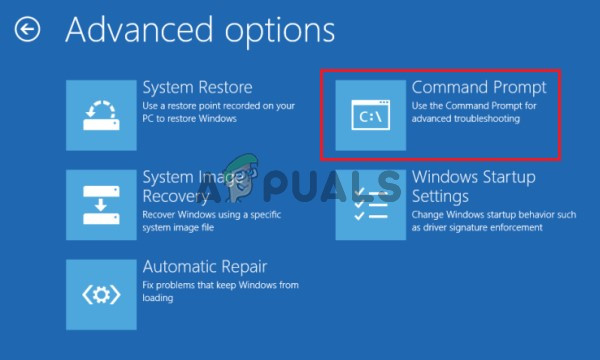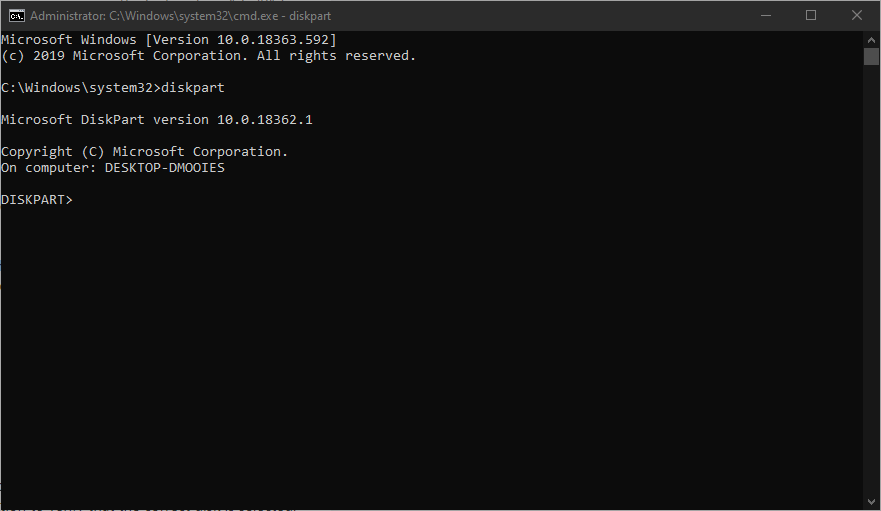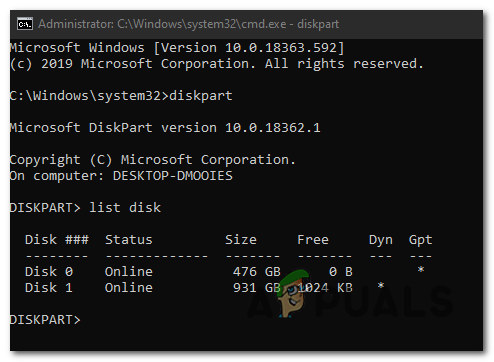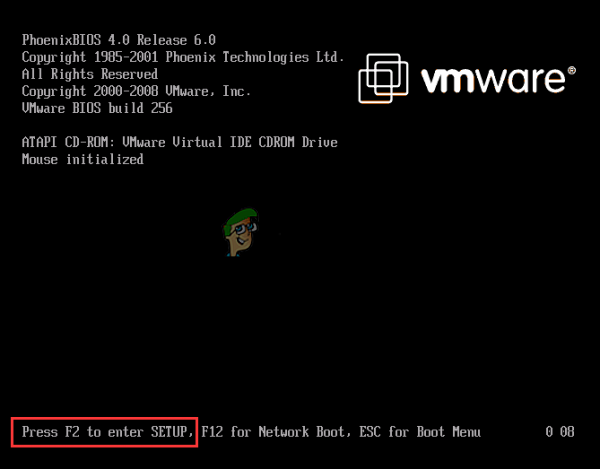In most cases, you will see this issue occurring due to some kind of inconsistency with the Master Boot Record. It’s either a missing file or some type of file corruption. But regardless of the origin, you can most likely fix it by deleting all partitions instead of trying to reformat them. If that doesn’t work, you should attempt the same operation with DiskPart. This utility will resolve any incompatibility or corruption caused by the mass controller storage or the mass storage driver. There’s also a rare scenario in which this issue will occur due to a conflict between BIOS and UEFI settings. This last one can be resolved by disabling USB Boot support while the installation is taking place.
How to fix the ‘Failed to format the selected partition’ (Error 0x8004242d) issue?
Solution 1: Deleting all partitions
In most cases, this issue will occur due to some type of corruption inside the Master Boot Record. Either the extra partition that Windows needs is missing or it has become tainted by corruption. Several affected users that we’re also encountering this issue have reported that they were finally able to fix the issue by booting from the installation media and deleting every partition instead of trying to format them first. This will not cause any problems if you were planning on doing a completely clean install anyways, but it fill facilitate total data loss in situations where you were hoping to avoid deleting every partition. Fortunately, you can use the Windows System Image backup before going through the instructions below if you want to backup your data safely. Once your important data is backed up, follow the instructions below to delete every available partition in order to fix the Failed to format the selected partition (Error 0x8004242d) issue: In case you’re still encountering the same Failed to format the selected partition (Error 0x8004242d) issue, move down to the next potential fix below.
Solution 2: Cleaning the Hard Disk with Diskpart.exe
As it turns out, this issue can also occur due to an incompatible or corrupted mass storage controller or a mass storage driver. If this scenario is applicable, your best chance of fixing the issue is by Diskpart.exe to clean the disk first and then trying to run the Windows Setup installation again. But keep in mind that you will need a compatible installation media in order to complete the steps below. Several affected users have confirmed that his operation finally allowed them to format partitions without encountering the Failed to format the selected partition (Error 0x8004242d). Here’s a quick guide on how to do this: In case you’re still encountering the same Failed to format the selected partition (Error 0x8004242d) error even after following the guide above, move down to the next potential fix below.
Solution 3: Disabling USB Boot Support
Another potential culprit that might end up triggering this issue is some sort of conflict between the legacy setup (BIOS) and the new counterpart (UEFI). As it turns out, a newer machine that includes both might end up facilitating the apparition of the Failed to format the selected partition (Error 0x8004242d) error in case of UEFI Boot Support is enabled. In this case, you will be able to fix the issue by restarting your computer and disabling the UEFI Boot Support by entering the BIOS Configuration Settings menu. A lot of affected users have confirmed that this operation was successful in their case. Here’s what you need to do:
What Happens to a BitLocker Encrypted Partition When Your OS Partition Is…What is the Difference Between Quick Format and Full Format in Windows?Fix: “The Selected Boot Device Failed” Error on Windows?How to Fix ‘Error Occurred while Installing the Selected Updates" on macOS